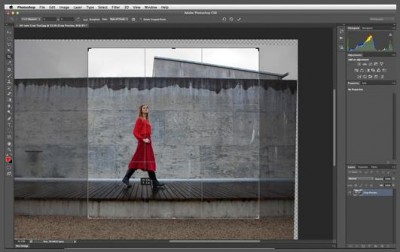Adobe Photoshop CS6 and CS6 Extended announced
On 23rd April 2012, Adobe announced Photoshop CS6 and CS6 extended. The price comes around 999$ for the pack. There is a great improvement in the speed of operation. A major change has been in the user interface. Now, it looks almost like the Adobe Lightroom, with a greyish touch. This is a customisable one. So, you can customise it according to your preferences. Improvements were there in raw image processing.
Some of the noticeable enhancements in Photoshop include:
1. Content Aware move and Patch
Content Aware feature was introduced by Adobe in the CS4 version of the Photoshop. The Content Aware patch allows user to use the content aware feature while patching your image. Content Aware move feature helps you to select an object in the image and move it in your image using content aware fill to fill the area from which you have moved. It also helps in adjusting the pixels of the new location, to where the object is moved.
2. New Crop Tool
Various new presets and overlay has been added to the Crop tool, which helps us to select and crop the desired part more precisely and accurately. This is a very good enhancement.
3. Blur Gallery
Adobe has added various new blur filters to the gallery. This will help in adding various types of blur to your images. Some of the noticeable blur filter includes:
A. Iris Blur: This will give a shallow depth of field.

B. Tilt- Shift: This filter is similar to the effects produced by the Lensbaby optics systems for cameras.
C. Field Blur: This is just the graduated blur effect.
4. Adaptive Wide Angle
This feature allows you to correct the curved shapes in your images. Images shot with a fish eye lens or super wide angle lens will contain curved shapes, which were actually straight ones. This feature helps you in correcting those parts. You can also correct the curved structures in your panoramic shots.
5. Improved Auto correction tools
Auto Curves, Levels, Brightness and Contrast levels have been enhanced for producing better results. The newly implemented algorithm makes the auto adjustments by comparing the histogram of the current image with the histograms of thousands of images in the library. So, Auto adjustments are done dynamically.
6. Skin Tone Aware selections & Masking
Improvements were made in these features to ensure that precise selections and masks of people in images were made to make the editing process much easier. This is done by Skin tone detection technique.
7. Improvement in Video Editing Tools
In Adobe Photoshop CS6, video editing features are included in the standard edition rather than in the extended version. All the image editing tools can be used in the video editing section too.
8. Adobe Mercury Graphics Engine
For speedier processing of images, Adobe has incorporated Mercury Graphics Engine in Photoshop CS6.
9. New 3D Controls & Effects
For Photoshop CS6 Extended version, Adobe has added new 3D controls and effects. Extended version contains all other new features along with the newly added enhanced 3D controls.