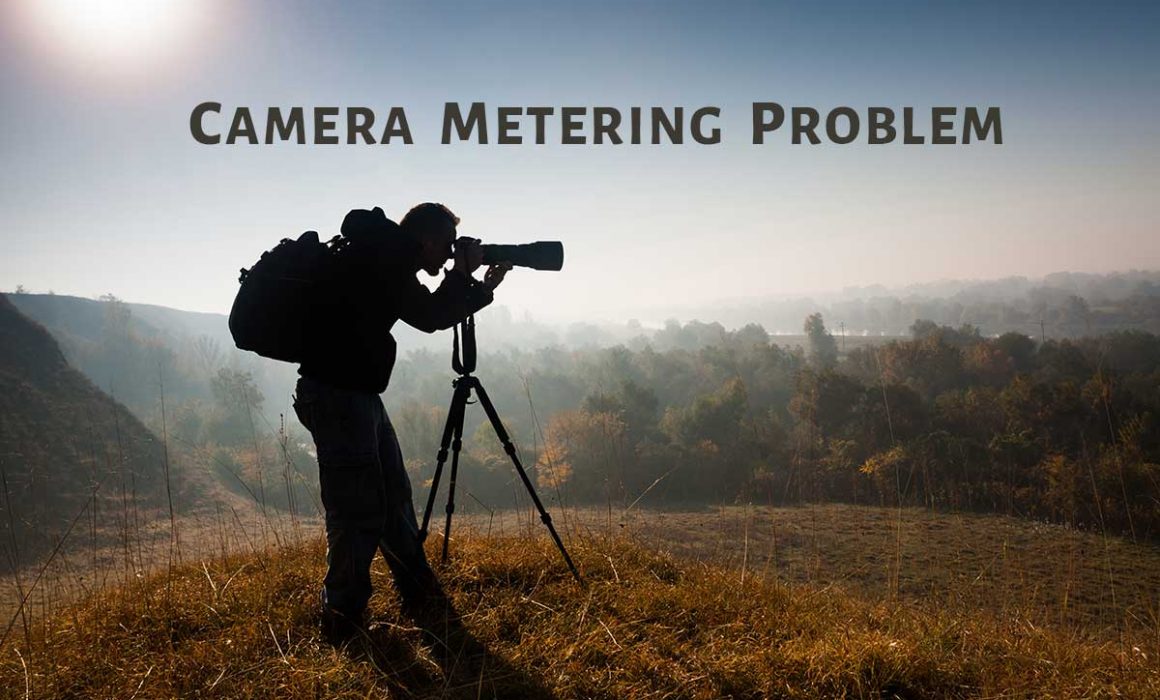Did Camera Metering Fool You?
Even though the camera technology is getting advanced, we are still facing camera metering problem. How many times you have got an overexposed or an underexposed image even though your metering was set to zero exposure. You would have been in this situation on many times.
The reason for this incorrect exposure is due to the fact that the light meter of the camera calculates the exposure based on the light reflected by the scene.
18% Reflectance – The Camera Metering Factor
All camera meters are designed for 18% reflectance. So, what is this 18% reflectance? The camera produces a correct exposure when a subject reflects 18 % of the light falling on it.
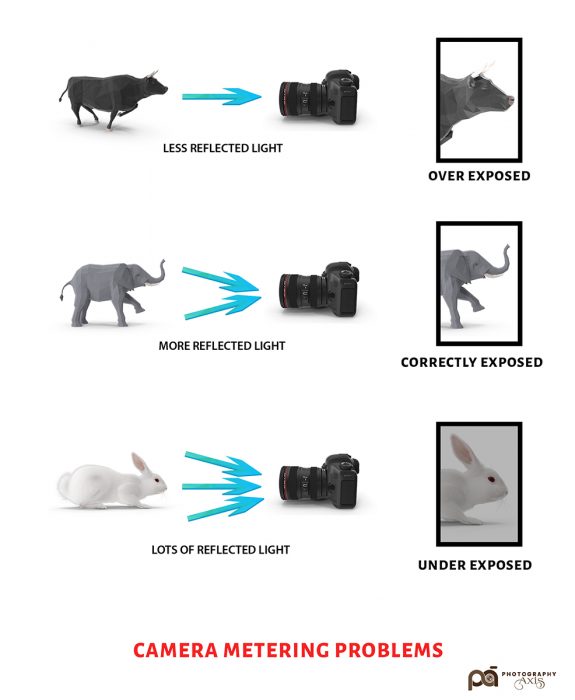
Dark Subject
If you are shooting a dark subject then your image will get overexposed. Do you know why? This is because less light gets reflected from the dark subject. So, the camera meter will think that it needs to increase the exposure to get the correct exposure. By doing so, it will overexpose the image.
Whenever you are capturing a scene with a dark object occupying most of the area then try to shoot it 1 stop underexposed to get the correct exposure. Or else your image may get whitewashed.
Bright Subject
The story is exactly the opposite when it comes to bright subjects. As we all know bright subject reflect more light than the dark ones. So, the camera would be receiving lots of reflected light. As a result, the metering would try to reduce the exposure to get the correct exposure. Thus your image will look dark.
You might have faced this situation if you have done photography in Snow. Here the trick is to overexpose the scene by one or two stops to get the correct exposure.
The Grey Subject
This is the colour for which camera metering is actually tuned for. If you are metering for a subject which is grey in colour then you get the right exposure. Your camera receives the right amount of light when metering a mid tone subject.
The best way to tackle this camera metering problem is to understand the lighting conditions and colours of your objects in the scene adjust your exposure settings accordingly. Nobody has told that the 0 exposure is the correct exposure. It varies according to the reflected light.