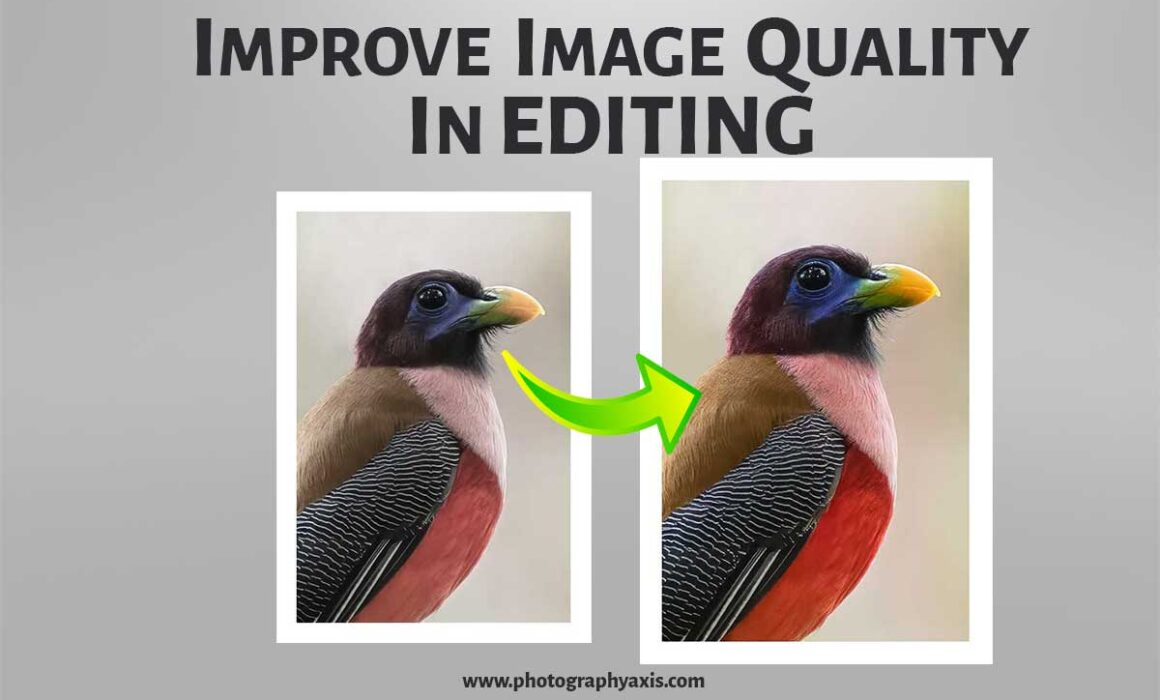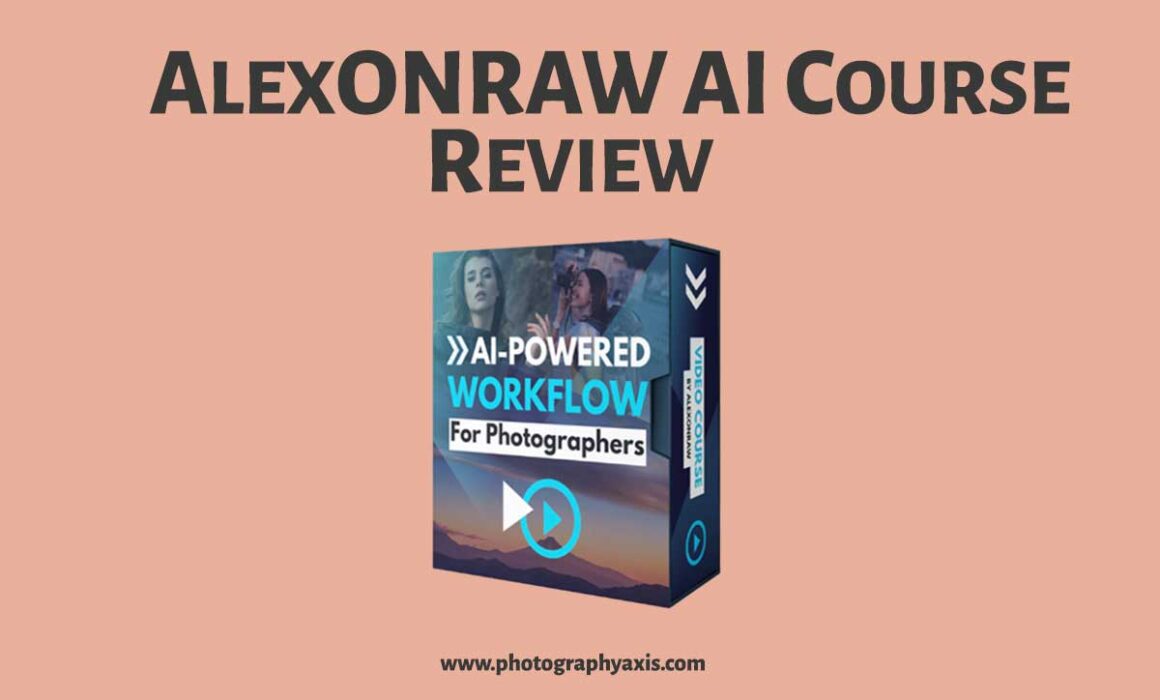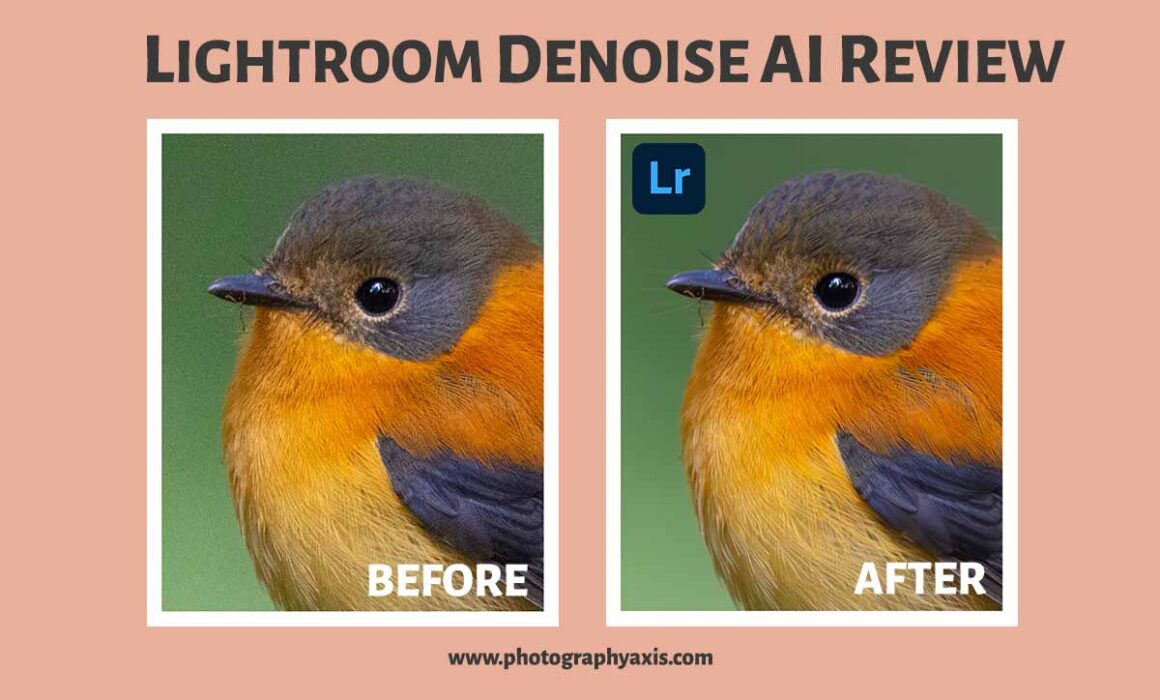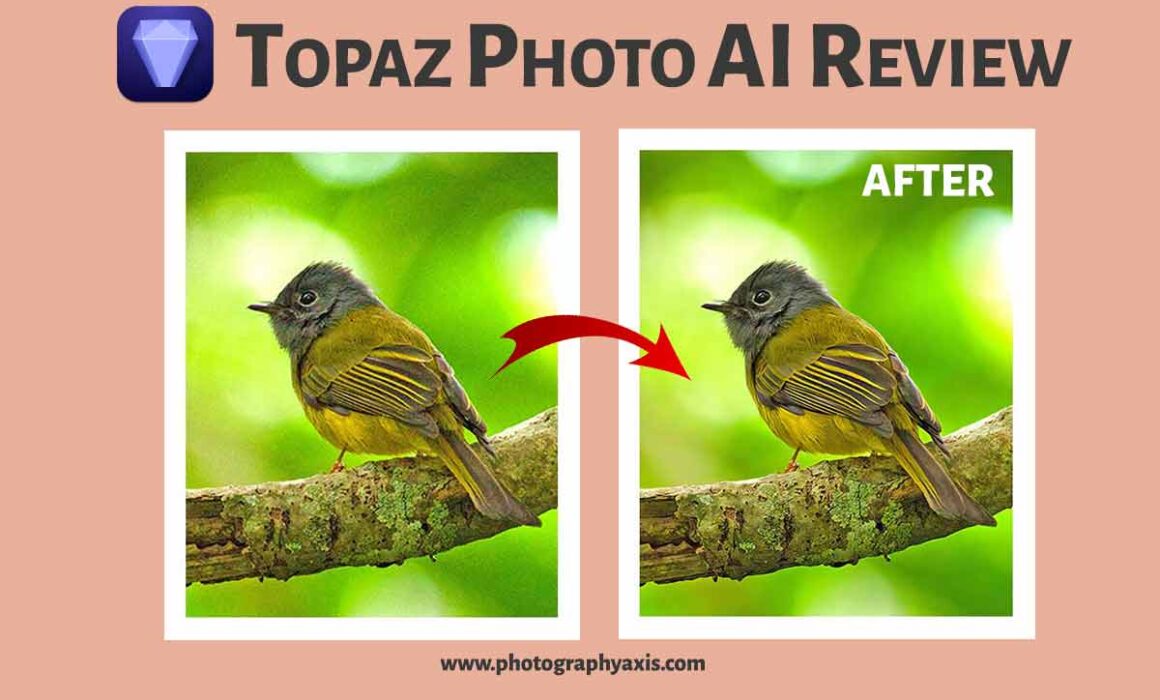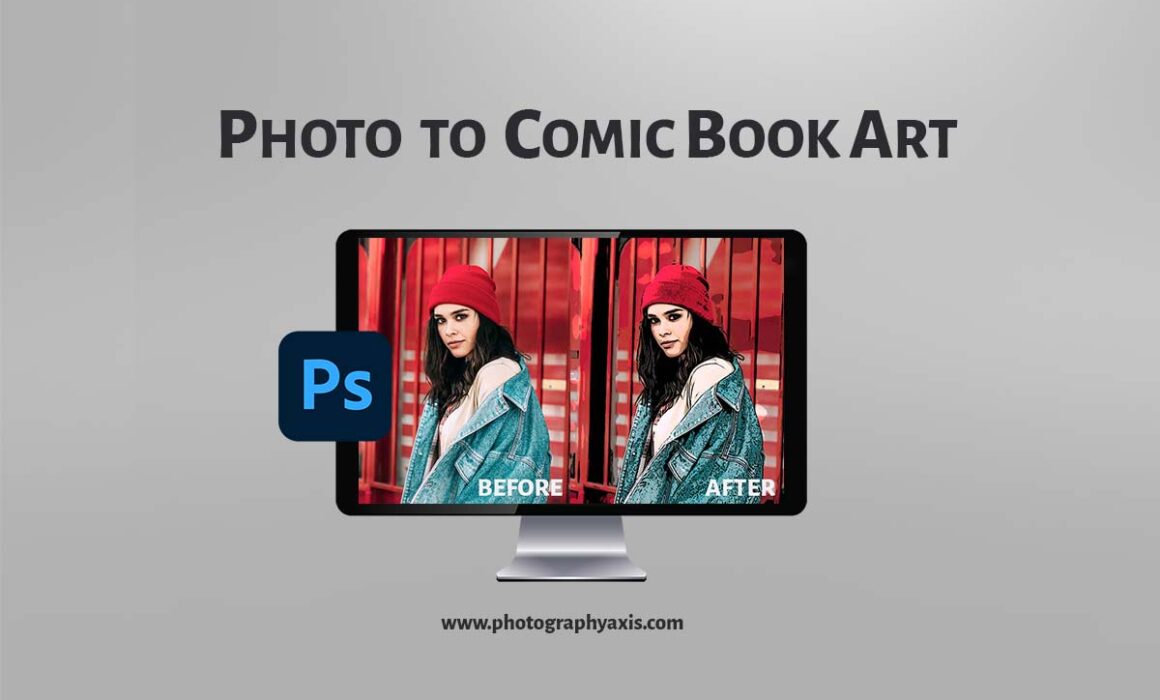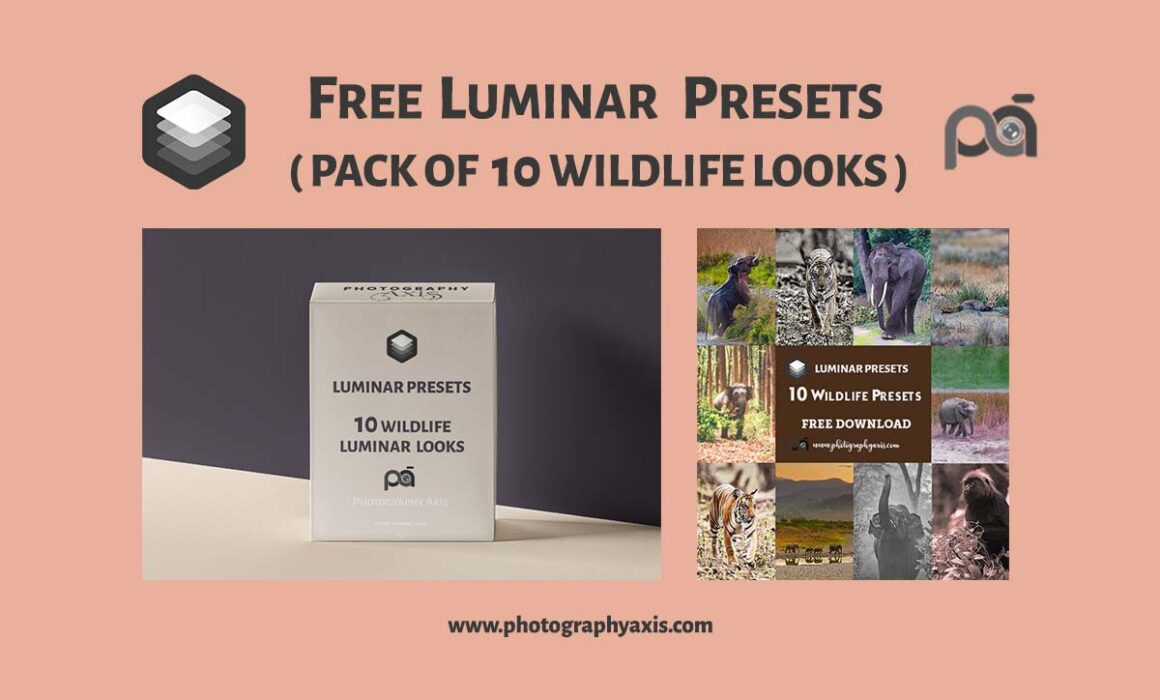For all photographers, a picture is not complete unless it goes through the post-production stage. You will be using the images for different purposes like posting on the web, social media, printing, etc. Each of these use cases demands different levels of photo quality.
Nowadays, you can see more and more new AI-based photo editing tools coming to the market. Thus, it has become really difficult to select the best one among these tools to improve your photo edits and productivity.
Impossible Things is an AI photo editor developed as a collaborative project by SLR Lounge, Visual Flow, and DVLOP. Designed to seamlessly integrate into a photographer’s existing workflow within Adobe Lightroom, this AI tool offers intelligent adaptability with 38+ separate slider predictions. In this article, we will do an in-depth review of this new AI software and let you know if it’s worth adding to your workflow.
Now, Adobe has brought the AI-based noise removal feature to Lightroom. Most photographers use Adobe Lightroom for editing their images. Many use external plugins like Topaz Denoise AI for removing the noise with the help of AI.
Dust spots can be a common issue in an image. It mostly happens when you do an outdoor photoshoot. It happens to me most of the time when I do wildlife and bird photography.
Topaz Photo AI is yet another AI-based photo editing software from Topazlabs. Topaz Denoise AI, Sharpen AI, and Gigapixel AI are the three popular AI photo editing tools. So, the question is what does this Photo AI editor offers to the customers? How different is it from the rest of the AI tools from them? What are its features? Is It Useful for your workflow?
As you all know, Skylum Luminar 4 and Adobe Photoshop are two popular photo editing software . If you are a beginner in photography, then you might be confused to select one of these two. Even though Skylum has released Luminar as the replacement for the Adobe Lightroom, there are many features of Luminar that make it comparable with Adobe’s Photoshop.
Are you looking to convert your photos into comic book art? If yes, then I will show you how to convert pictures to comic arts using Photoshop. There are many ways of doing it in Adobe Photoshop. I will show you the easy way of doing it. This will help you save a good amount of your editing time.
Just like the presets in Lightroom, you have presets in Luminar also. In the case of Luminar, it is known by the name “Luminar Looks.” Many people got frustrated with Lightroom’s monthly subscription model and are looking for a good Lightroom alternative that comes with a one-time price. Luminar is one such alternative that is capable of doing the same photo editing job and much more. I am giving away 10 Wildlife Luminar presets that I have developed. You can download it for free. You can use it with Luminar 4 for personal and commercial use.
Are you looking to turn your old black and white photos taken using film cameras to color, or fix the scratches and damages on old pictures? The PhotoGlory old photo restoration software claims to fix these photo defects with the help of AI. So, I will review the PhotoGlory and will restore some of my old photos to see whether it does the job or not.