ISO Battle – Canon 1DX Mark II Vs Canon 7D Mark II
Today we are going to see the ISO performance of Canon 1DX Mark II Vs Canon 7D Mark II. These are the two high end DSLR cameras from Canon. Canon 1DX Mark II is the current high end full frame DSLR camera body from Canon and Canon 7D Mark II being the high end half frame body from Canon. Let us see whether Is it worth paying the additional dollars for the 1DX Mark II?
We will increase the ISO values by 1 stop and observw the result for both the DSLR camera bodies.
At ISO 100
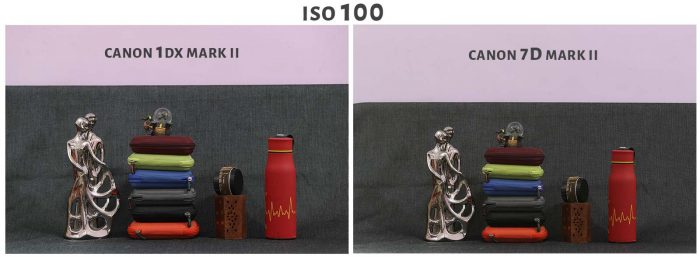

There is no noise at 100 ISO in both the camera bodies.
At ISO 200
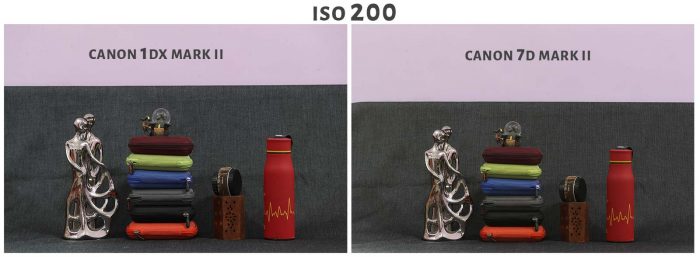

At ISO 200 there is a slight noise pick up in Canon 7D Mark II. But, it is only a minute one. You can easily remove it by basic noise reduction. No noise in Canon 1DX Mark II.
At ISO 400
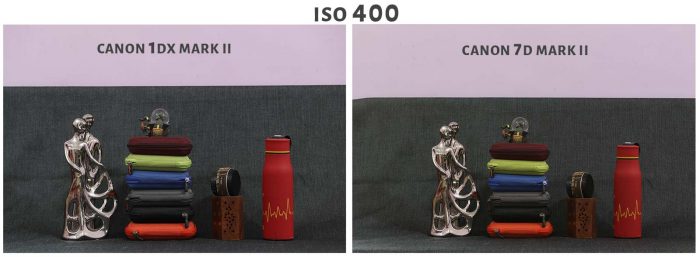

No noise yet in 1DX Mark at ISO 400. Slight noise in 7D Mark2 which are visible only when you do a 100% zoom in.
At ISO 800
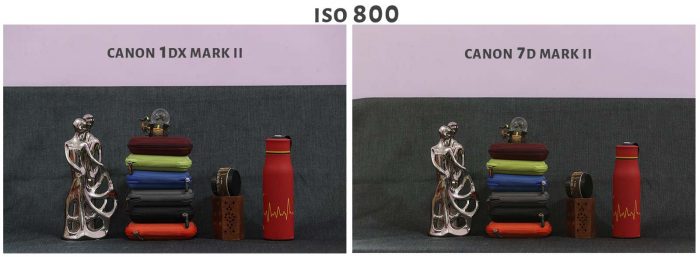

At ISO 800, Still no signs of noise in Canon 1DX Mark II. Noise is now getting more visible in the form of grains in 7D Mark II.
At ISO 1600
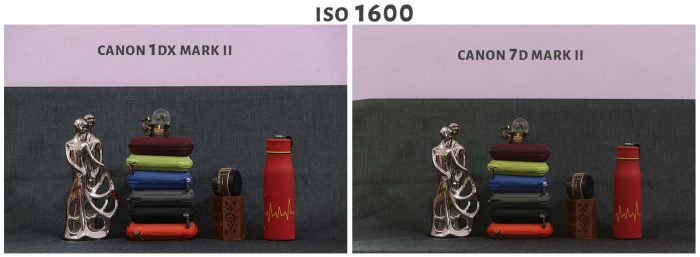

Slight noise visible at 1600 ISO on the photo from 1DX Mark II. Noise having some serious effect on photo from the high end half frame Canon body. It can still be removed by denoising software like Topaz Denoise or Noise Ninja.
At ISO 3200
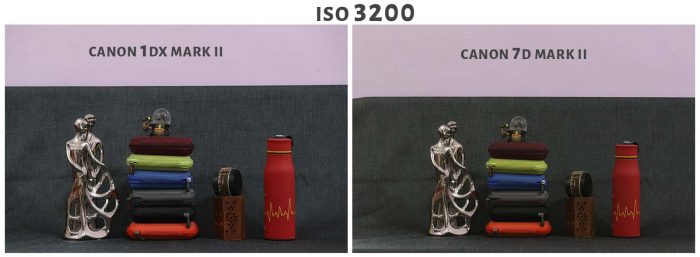
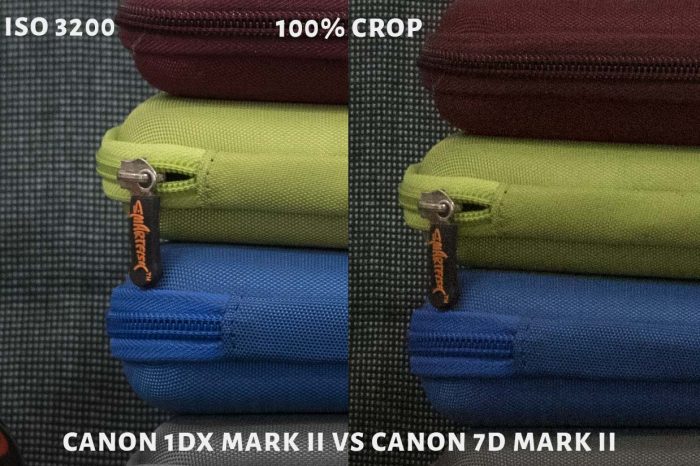
The grains are getting more visible now in the case of the high end full frame Canon body. But, still manageable. For Canon 7D Mark II this is the maximum limiting usable ISO value. You can still recover a good amount of details after noise removal.
At ISO 6400
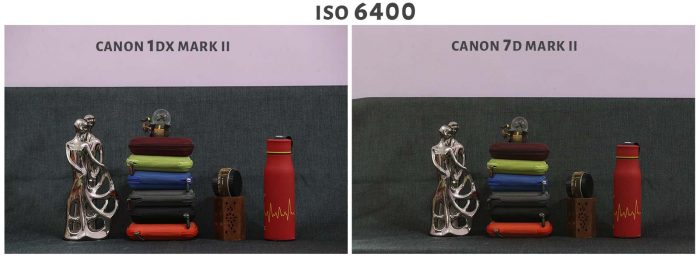

Picture still looks good for 1DX Mark II. The noise can be removed in the noise reduction software.
At ISO 12800
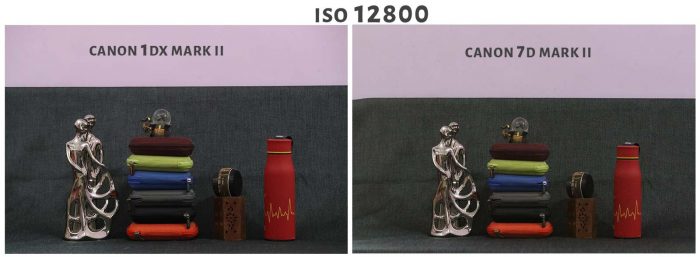

You can shoot at ISO 12800 if you are using a Canon 1DX Mark II. Keep this as the maximum ISO limiting value. I don’t recommend shooting at this ISO if your camera body is 7D Mark II. The picture has become more grainy now.
At ISO 25600
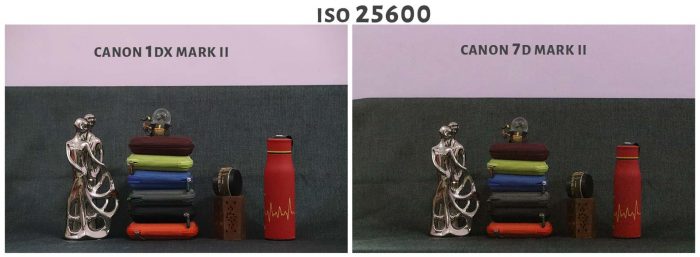

I don’t think you can remove the noise on the photo from Canon 7D Mark II. Picture from the half frame canon body is almost unusable.
At ISO 51200
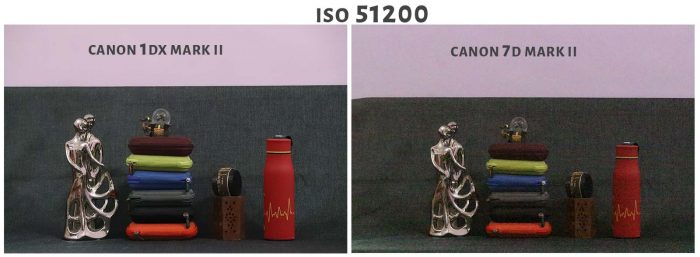
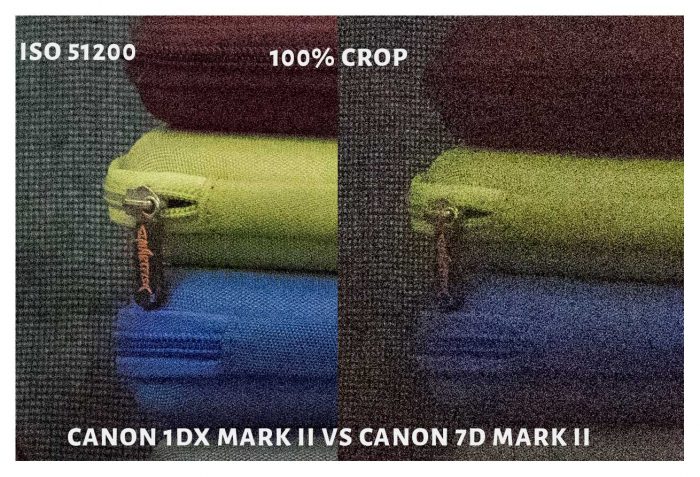
A massive noise reduction would be required if you want to use the image from Canon 1DX Mark II shot at ISO 51200. There would be a heavy reduction in picture quality after removing the noise. The image from 7D Mark II is full of grains. There is no point in taking this photo for noise removal.
At ISO 102400
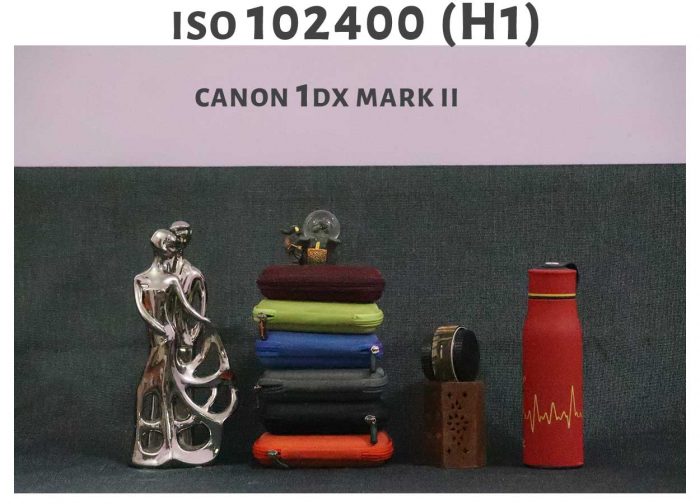
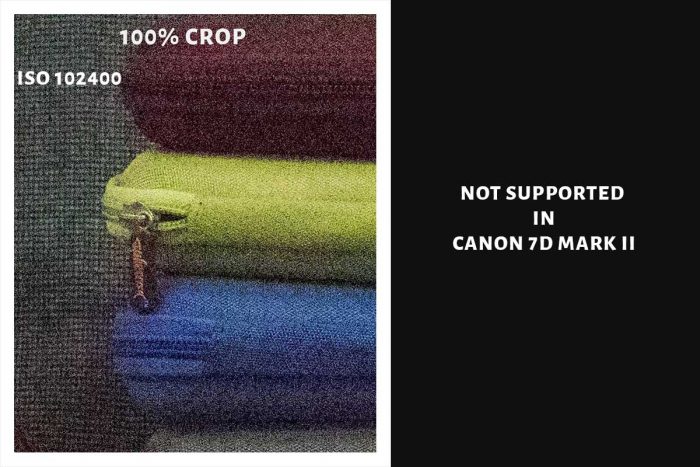
Now it is quite clear that why Canon has not enabled the H1 ISO mode by default. There is no use if you bump the ISO to 102400.
At ISO 204800

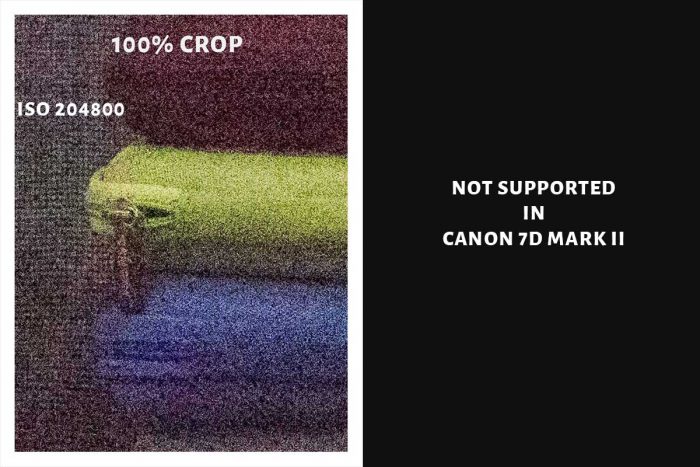
No point in taking a shot at ISO 204800. You will need a massive noise reduction to remove the noise and the image would look flat without any details if you do the noise removal. Color noise are becoming more visible.
At ISO 409600

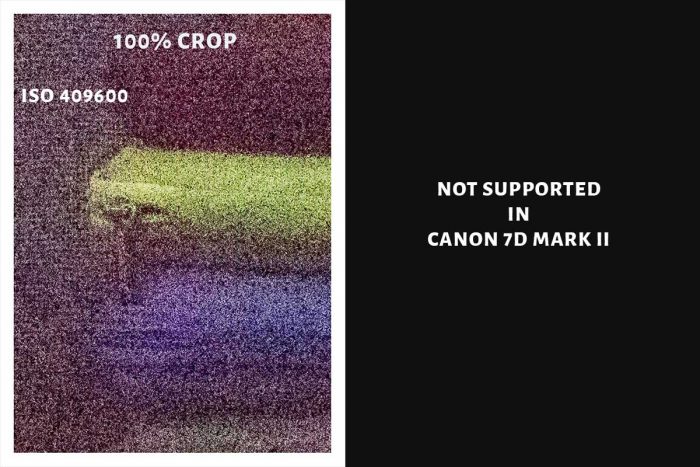
At ISO 409600 picture is unusable.
Canon 7D Mark II has ISO values ranging from 100 to 12800 by default. There are two High ISO values 25600 (H1) and 51200 (H2). These 2 values are not enabled by default. user can enable it if required. From the above sample shots at these higher values it is quite clear that the photos are useless at these ISO values. In the case of Canon 1DX Mark II there are three High ISO values. They are 102400 (H1), 204800 (H2) and 409600 (H3). These values are not enabled by default. If you want too shoot something for the record purpose (very very low lighting conditions) then you can use these ISO settings.
[/tatsu_text][/tatsu_column][/tatsu_row][/tatsu_section]

Hallo Govind, got to read your write up on 1DX Mark II. Now I am close to being convinced that I should upgrade to I DX MARK II from 7 D Mark II. Have been using 7D Mark II with 100-400 IS II for a while for bird photography. Low light remained a challenge with it and the noise as well. So I toyed with the idea of a prime lens to go with 7 D II. Kept reading more on it. Needless to add a prime is expensive. So I think perhaps, taking your views, I hope 1 D X Mark II with 100-400 would not disappoint me for bird photography.
Regards
John Mathew
New Delhi.
Canon 1DX Mark II with 100-400mm lens is a good combination for Bird photography and wildlife photography, especially in low light conditions. The only thing that you compromise when you switch from 7D Mark II is the additional reach. You get a maximum effective focal length of 640mm (Crop factor 1.6 x 400mm) with a APS-C body. But, you will have a better dynamic range and signal to noise ratio when you go for the Canon 1DX Mark II. Also higher Burst rate.