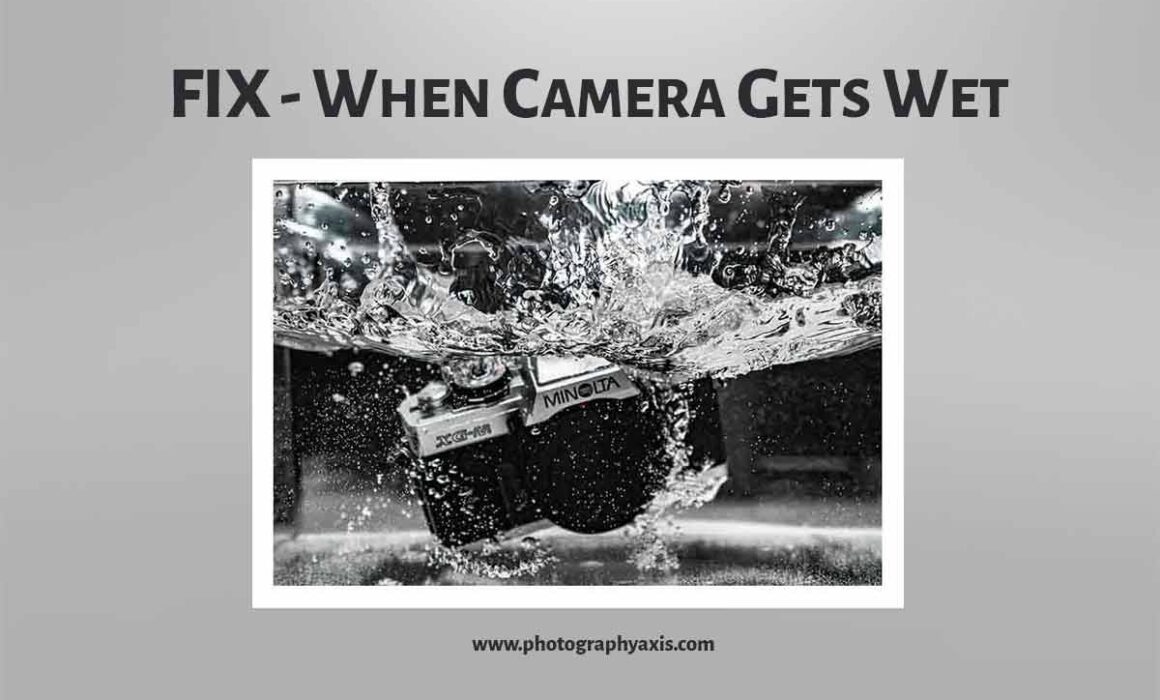What to Do When Your Camera Gets Wet & Won’t Turn On?
It is always risky when your camera comes in direct contact with water. It can cause permanent damage to the camera. The risk will be more if it is salt water instead of normal water.
Here, the first thing that you need to do is not to get panic. But make sure to follow the following steps to safeguard your camera.
You can use this guide for Sony, Canon, Nikon, Fujifilm, or any other camera brands.
 1. Do Not Try to Switch ON the Camera ❌
1. Do Not Try to Switch ON the Camera ❌
Make sure not to switch ON the camera immediately once it is in contact with water.
If you try to switch it ON, you may end up damaging the electronics in the camera.
👉🏻 If you have already tried to switch ON the camera and the camera won’t turn ON, you can still follow the steps listed below.
2. Remove the Camera Battery Immediately
Open the battery compartment. Remove the battery from the battery compartment.
Keep the battery compartment door open.
3. Remove the Memory Card from the Camera

Now, open the memory card slot and remove the memory card.
If there are multiple memory cards inserted in the camera, make sure to remove all the memory cards.
4. Remove the Camera Strap
Now, you can remove the strap from the camera.
The material in the strap would have absorbed some water. So, you need to take it out and dry it separately under the Sun.
You can skip this step if there is no strap attached to the camera.
5. Rinse in Normal Water in Case of Sea/ Salt Water Contact
You might get surprised when I ask you to rinse the camera in normal water. You need to do this step only if your camera became wet after dropping in salty seawater.
Otherwise, you can skip this step.
Make sure not to soak the camera in normal water for more than 3 seconds.
You need to rinse with normal water to remove the salty water deposits from the camera.
Otherwise, these deposits can damage the electronics and other mechanical parts of the camera.
If you are not comfortable doing this step, you can skip it. But it will be a good idea to take the camera to an authorized technician for further inspection.
5. Use Tissue Paper/ Dry Towel to Wipe Off the Water

Now, you need to dry the camera manually.
You can use tissue paper or a dry towel to remove all possible external water content in the camera.
5.1 Normal Digital Camera
If it is a normal digital camera with an integrated lens, you just need to do the external wiping alone.
5.2 DSLR/ Mirrorless Camera
If it is a DSLR/ mirrorless camera, once you wipe all the exterior parts (with the lens attached to the camera body).
Remove the lens from the camera body. Inspect the visible interior section of both the interior of the lens and the camera body.
Remove the water content if any.
6. Use Rice to Dry
Even though you have wiped all the exterior sections of the camera body, there can be still some water droplets inside the camera.
For the DSLR/ Mirrorless camera, attach the lens cap to the camera lens and the body cap to the camera body.
For the normal digital camera, ensure the lens cap is attached to the camera. Otherwise, the rice can scratch the front element of the lens. Also, make sure all the ports of the camera are closed.
Now, take an air-tight box where you can comfortably keep your camera and lens.
Take some raw rice and make a layer of rice on the bottom of the box.

Now, place the camera and lens on top of this layer of rice.
Fill the rest of the space in the box with raw rice. Perfectly seal the box with its tight lid.
The mild desiccant property of the raw rice helps to absorb the residual moisture content from the camera.
Make sure that the silica granules do not have any sharp edges. Otherwise, it may scratch the camera.
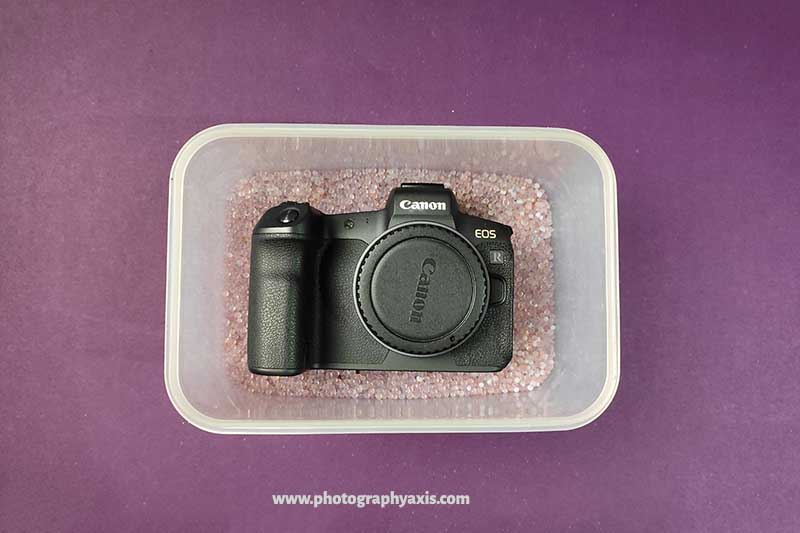 You can also use silica gel granules instead of rice. Using rice is the preferred method since it is readily available when compared with silica gel
You can also use silica gel granules instead of rice. Using rice is the preferred method since it is readily available when compared with silica gel
Keep the box like this for at least 3 days. It will be good if you can keep it for 5 days. Open the box after this period.
7. Do a Thorough Inspection
Now, do a thorough inspection of the camera. Make sure that it is completely dry.
Check the LCD screens of the camera for condensed water droplets.
Remove the caps of the lens and the camera and look for the presence of water droplets.
If there is no more presence of water, you can proceed to the next step.
If there is still water in the camera, you need to keep the camera again in the box with another fresh batch of rice. You can keep it for another couple of days.
8. Try Switching ON
Once you confirm that the camera is perfectly dry, you can put back a fully charged battery into the camera.
Try switching ON the camera.
If it turns ON and you can use all the camera buttons and settings, you can switch it OFF again.
Now, insert the memory card into the camera. Switch it ON and try capturing some images to confirm that the camera is fully functional without any issues.
👉🏻 NOTE: If you are not comfortable switching ON your camera, you can take the camera to the nearest service center. Get the service of the expert technicians over there to check and switch ON the camera.
9. Take the Camera to Authorized Service Centre

If the camera is not functional once you try to turn it ON, you need to get it to the authorized service center. They can check and tell you if any of the camera parts have gone bad.
If you are not fully confident in switching ON the camera, you can always take it to the authorized service center after drying.
You can ask their expert technicians to check and switch ON your camera.
NOTE: You can use this guide to fix your camera at your own risk. We are not responsible if your camera does not work or is damaged after following these steps.
It is always a good idea to provide some kind of protective gear for the camera whenever there is a chance of contact with water.
Consider reading this article to learn about some of the best ways to protect cameras from water and rain.
FAQ
What to Do If GoPro Gets Wet?
When your GoPro camera gets wet you can follow this same procedure to remove the moisture content from the camera.
GoPro is an action camera that is mainly used for adventure photography. Thus, the chances of getting a GoPro wet are more.
It is a good idea to use a water-protective housing for a GoPro camera if you are taking the camera into water.