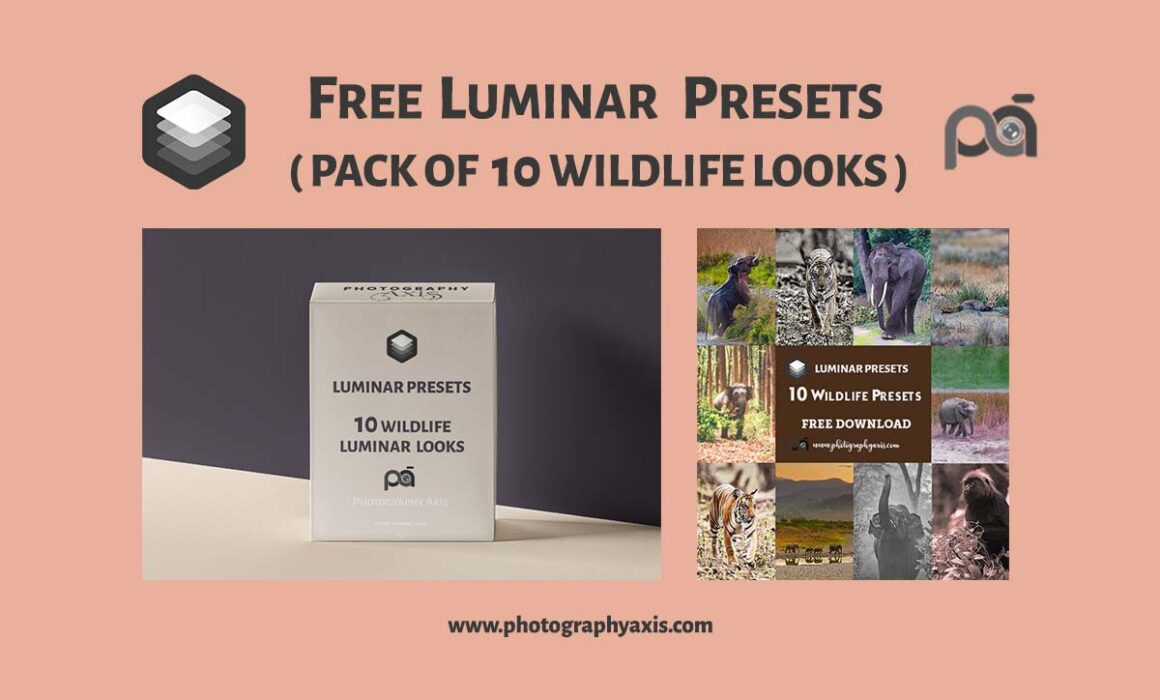Free Luminar Presets – Wildlife Presets
Just like the presets in Lightroom, you have presets in Luminar also. In the case of Luminar, it is known by the name “Luminar Looks.” Many people got frustrated with Lightroom’s monthly subscription model and are looking for a good Lightroom alternative that comes with a one-time price. Luminar is one such alternative that is capable of doing the same photo editing job and much more. I am giving away 10 Wildlife Luminar presets that I have developed. You can download it for free. You can use it with Luminar 4 for personal and commercial use.
How to Install Luminar Presets/ Luminar Looks?
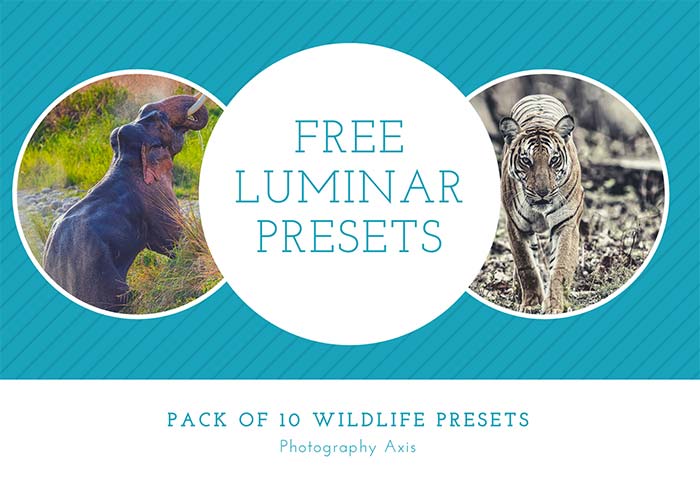
It is easy to install the Free Luminar presets 😎 .
1. Download the Free Luminar Presets pack from the link at the bottom of this page
2. Unzip the package
3. Open Luminar application
4. Navigate to File -> Show Luminar Looks Folder
5. Copy the files in the unzipped preset pack to this folder. You can also drag and drop the .lmp files to the Luminar Looks folder.
6. You can see the new presets in the bottom toolbar if you have selected “User Luminar Looks” in it. If it is not showing, close and reopen Luminar.
7. Start applying these wonderful looks to your pictures 😍.
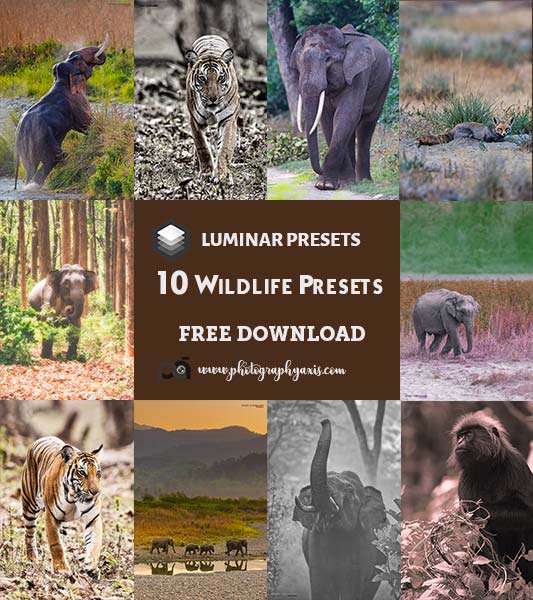
“Luminar Presets is also known as Luminar Looks.”
If you don’t own a copy of Luminar, you can download a trial copy for free here.
You can even purchase it if you like it. Use coupon code “PHOTOGRAPHYAXIS10” to get a $10 discount on checkout.
PACKAGE CONTENTS
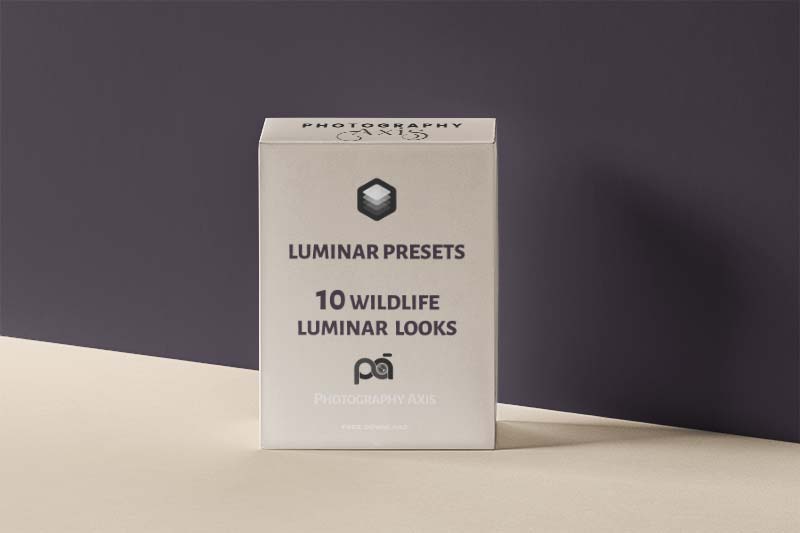
1. VINTAGE WILD PRESET

2. TROPICAL WILDLIFE PRESET

3. WILDLIFE SUNSET PRESET

4. FILMY WILD B&W PRESET

5. WILDLIFE SHARPEN PRESET

6. VINTAGE WILD HDR PRESET

7. MONOCHROMATIC WILD PRESET

8. INFRARED DUAL TONE PRESET
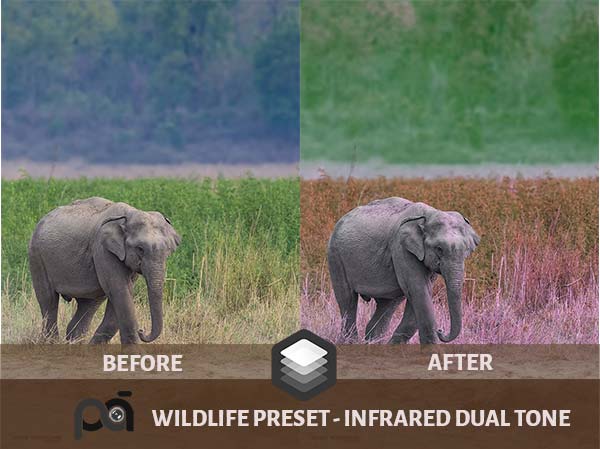
9. SOFT WILD CONTRAST PRESET

10. DREAMY WILD WOODS PRESET

You can download the Wildlife Preset Pack for Luminar for free from Photography Axis here.