Review of Impossible Things – The AI Photo Editor
Impossible Things is an AI photo editor developed as a collaborative project by SLR Lounge, Visual Flow, and DVLOP. Designed to seamlessly integrate into a photographer’s existing workflow within Adobe Lightroom, this AI tool offers intelligent adaptability with 38+ separate slider predictions. In this article, we will do an in-depth review of this new AI software and let you know if it’s worth adding to your workflow.

Trained on an extensive dataset of over 1 million DNGs, 200 unique camera models, and 300 different lenses, Impossible Things sets itself apart by incorporating camera profiles and a patent-pending “Lighting Condition Based Development” system for precise color adaptation based on specific lighting conditions.
How It Works? 🤔
One of the best aspects I liked about Impossible Things is that it’s 100% Lightroom native. So you don’t have to leave Lightroom. With other similar services, you have to send or upload images and catalogs to a different website.
To use impossible things, follow these steps:
1. Create an account, download, and install the plugin at things.co
2. In Lightroom Classic, go to File > Plugin-Extras > Impossible Things > Account Login
3. Select the images you want to edit
4. Run the Plugin and Select the Look
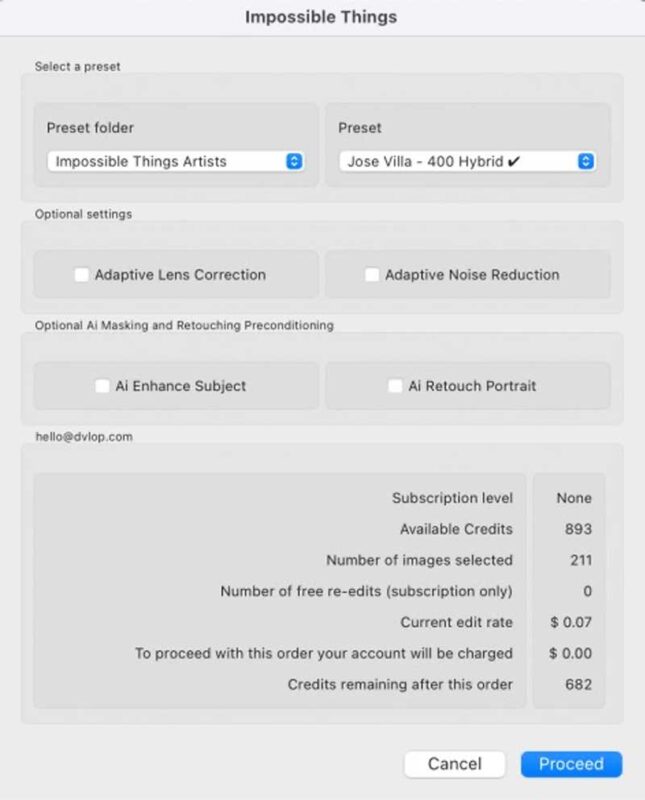
From there, you’ll see the images edited live in Lightroom. If you’re unhappy with the results, you can re-edit your photos again within 24 hours without any additional fees.
Example Results
Here are some examples of the results from the AI.
All of these photos were edited with Impossible Things with no other adjustments made.

RAW photo

AI Edit with a Fist Full of Bolts Cloud Style

AI edit with Jose Villa Cloud Style
Pros of Impossible Things
1. Lightroom Native
One of the significant advantages of Impossible Things is its native integration within Adobe Lightroom.
This allows photographers to edit their images without leaving the Lightroom interface. Thus, it ensures maximum workflow efficiency and a familiar editing environment.
2. Supports Third-Party and User-Generated LR Presets
Impossible Things caters to the preferences of individual photographers by seamlessly supporting third-party and user-generated Lightroom presets.
This compatibility ensures that photographers can leverage their existing preset libraries and incorporate them into their AI-enhanced editing process.
3. Cloud Styles by Popular Photographers
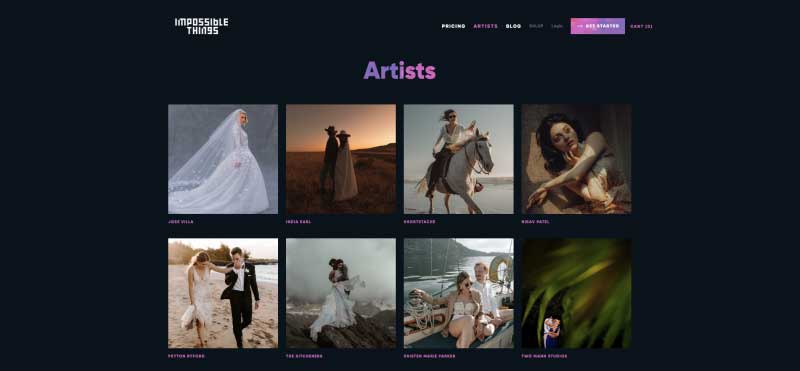
The availability of Cloud Styles adds immense value to Impossible Things.
With instant access to popular styles, photographers can quickly apply these aesthetic enhancements to their images. Thus, you can achieve desired results without extensive manual adjustments.
4. Unlimited Re-edits within 24 Hours
A notable feature of Impossible Things is its allowance for unlimited re-edits within a 24-hour period.
This flexibility enables photographers to experiment and iterate with different styles and adjustments without incurring extra editing fees.
It empowers users to fine-tune their edits and explore creative possibilities.
5. Accurate and Easy to Use
I also liked the accuracy in the editing predictions of this software. The AI model has been trained extensively on a diverse range of images, camera models, and lenses, resulting in precise adjustments and enhancements.
The user-friendly interface makes the editing process straightforward, even for those new to AI-based editing tools.
Cons of Impossible Things
1. Limited Compatibility with JPEGs
One major drawback of Impossible Things is its inability to process JPEG files.
While the AI editor excels in handling RAW DNG files, photographers who primarily work with JPEGs may find this limitation restrictive.
Expanding the compatibility to include JPEG files would enhance the tool’s usability for a broader user base.
2. Custom Tuning for Best Results
To achieve the best results with Impossible Things, users may need to invest time in custom-tuning the AI predictions.
While the default settings provide a good starting point, fine-tuning adjustments may be necessary to match specific preferences or image requirements.
This additional step may be perceived as a slight inconvenience for some users.
3. Variation in Consistency
As with any AI-based editing tool, the output may not always perfectly align with the photographer’s vision.
While the majority of images are edited satisfactorily, occasional variations might require additional manual adjustments to achieve the desired outcome.
4. Limited Pricing Options
Currently, Impossible Things only offers per-image pricing, lacking an unlimited pricing plan. See their full pricing options here.
Conclusion
Despite a few minor drawbacks, Impossible Things proves to be a good AI photo editor for photographers working within Adobe Lightroom.
Its seamless integration, support for third-party presets, access to Cloud Styles by popular photographers, unlimited re-edits within 24 hours, and overall accuracy make it a powerful editing tool.
While improvements such as JPEG compatibility, enhanced consistency, and more flexible pricing options could further elevate its appeal, Impossible Things successfully empowers photographers to enhance their images efficiently using AI technology.

