How To Choose A Photo To Turn Into Diamond Painting?
Have you ever heard of diamond paintings? Don’t be embarrassed if you haven’t, because these types of paintings are relatively new and so are not very well-known yet. In short, diamond painting is an art form where the artist sticks diamond-shaped resins of different colors on a canvas with the help of glue. So, if you want to turn your beautiful photographs into artwork then diamond paintings are a good choice. But, be warned that not all images are good candidates for this type of artwork. On that note, this article will help you select the right type of images for diamond paintings.
1. Image Quality- The First Factor
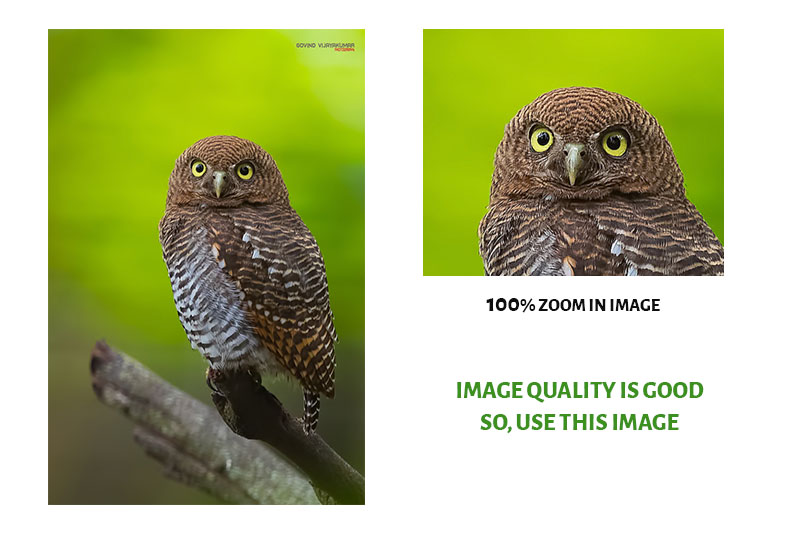
Never compromise on the image quality when it comes to diamond paintings. It goes without saying that you should always go for high-quality images. Now, the question is, how do you check whether your image is of good quality or not?
Zoom in the digital copy of the image to 100 percent in your computer and ensure that there are no blurry parts in the image and that there are no pixelations. Higher image quality also demands more number of pixels. In this artwork, each pixel is equivalent to a piece of diamond resin. So, more pixels demand more diamond resins.
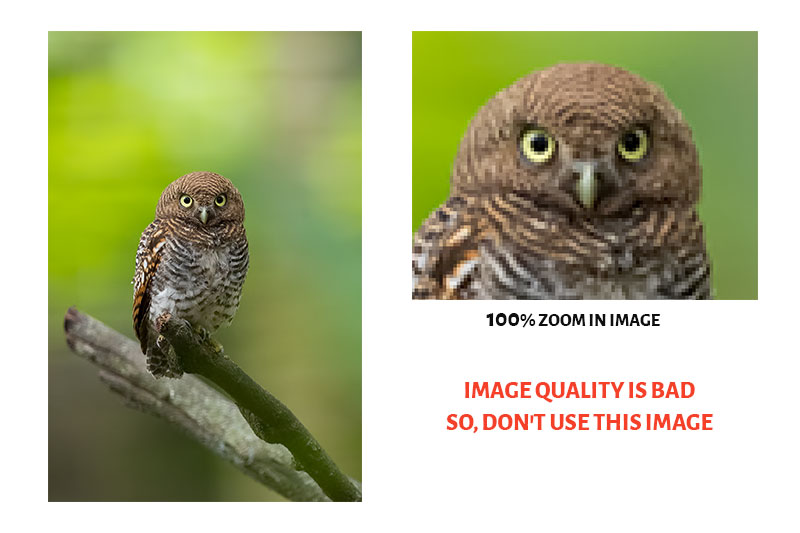
The final selected image will be blown up and printed on canvas in such a way that each pixel is visible to stick the diamond resins. It ensures that your final diamond painting looks as crisp and clear as your original picture.
2. The Right Color Balance
In diamond painting, you should always ensure that the picture which you choose has the correct color balance. Otherwise, your final diamond painting will be of a different color than that of the picture.
For example, if you are planning to select the image of a bride in a white bridal dress and you end up with an image with a yellow color cast, then your final diamond artwork will be in a completely different shade and tone. So, fix the color balance issue of the image first before proceeding.
You can use any of the free or paid photo editing software to fix the camera white balance issues if any. Lightroom and Photoshop from Adobe are two good paid photo editing software to fix the color balance issue.
3. No Color Infringement Issues

Sometimes, you can see color infringement at the edges of your subject, which is visible in the form of small lines of purple, green, blue, and red. When you blow up the image for canvas printing, then these unnecessary color fringes will become visible and ruin your image.
So, either avoid such images or fix the color infringement issues.
4. Canvas Size
As a thumb rule, the larger the canvas is, the better the image details are. So, try to get the largest possible canvas for your image.
It is recommended to use a size of not less than 30x40cm, but make sure that you can fit it on the wall where you are planning to hang it.
5. Subject Size

You may be having a single subject in the picture, like a single portrait image. Sometimes, you may have images with multiple subjects.
If it is a single subject then make sure that it occupies more than 50 percent of the frame. Otherwise, the details of the subject will not be clear in the final diamond painting.
An image with too many subjects is not a good candidate for a diamond painting. If you still go with such an image then you may end up with a blurry painting. It is recommended that you restrict the number of subjects to less than 5.
6. Photo Orientation
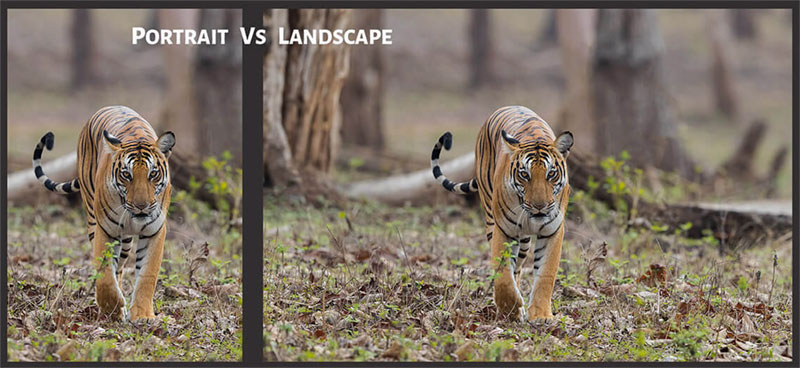
You have two types of photo orientation to choose from: Landscape and Portrait orientation. To make the selection easy, you can go for a landscape orientation canvas for a photo in landscape orientation and vice versa.
But, if you are very particular to convert to your landscape-oriented image to portrait or the other way then you should crop the photo first using Lightroom or any other image editing software.
Zoom in the final cropped image to 100 percent to ensure that the size is good enough. If it satisfies this size criteria then you can go ahead and have it printed. Otherwise, it is not recommended to go for it, even if the image looks good in other orientations.
7. Noise Free Images
Ensure that the photos are noise-free. Noise is visible in the images in the form of grains. Avoid photos that are captured in low light without using any external artificial light sources. If the photos are from a smartphone, then recheck the images for grains in your computer.
Parting Words

Follow these seven guidelines if you are looking to convert your wonderful images into this diamond art form. Make sure to consider that quality, color balance, sizes and orientation.
Most of all, and it should probably already go without saying, but be sure to pick an image of great sentimental value that you want to immortalize, so to speak.

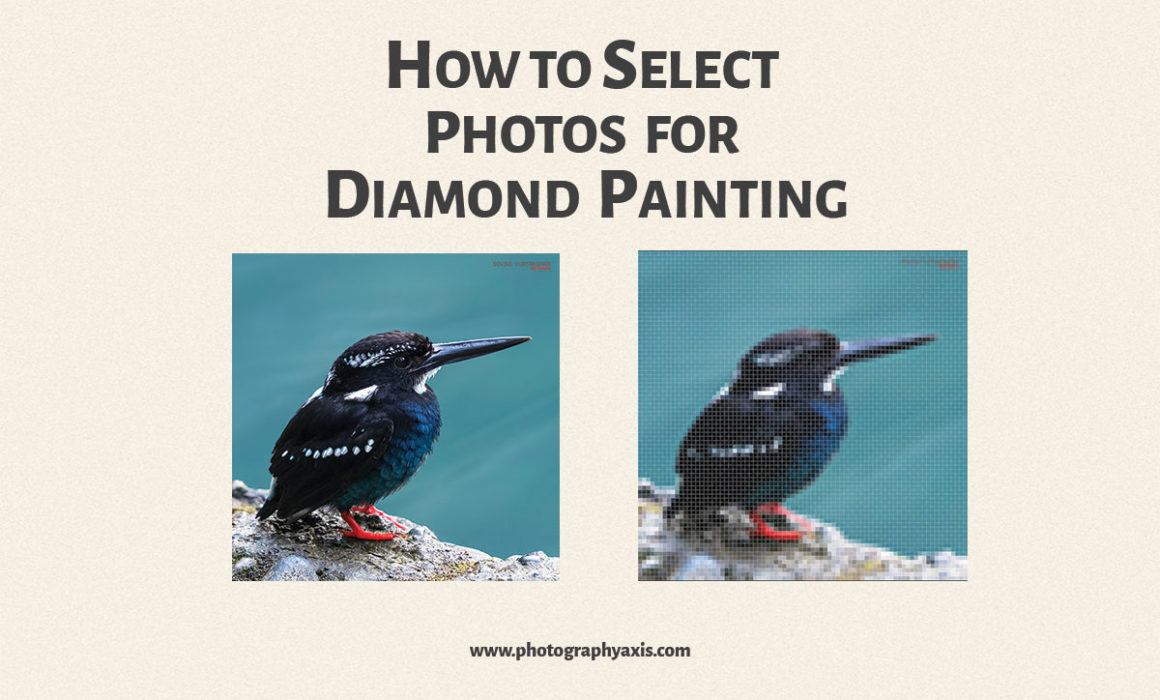
These diamond painting sound really cool. I like the close up showing it. I also appreciate the useful tips for selecting a photo that will work for diamond painting. Thanks!