Image File Formats for Photographers
As a photographer, it is essential to know all the popular image file formats. It will help you get the maximum out of your photos. Certain file formats are good for web images and some are good for better image prints.
So, let us go through the popular image formats for photographers.
Image File Formats for Photographers
1. JPEG Image File Format

You don’t have to be a photographer to know this most popular image file format, JPEG. JPG or JPEG is the acronym for Joint Photographic Experts Group.
JPEG is a lossy, compressed image format. So, bigger the file size better the quality and vice versa.
All types of camera, be it a point and shoot camera or a DSLR camera, are capable of recording images in JPEG format.
In photography terms, we call the JPEG image as the processed image, where all the settings are applied to the picture. Any further edits to a JPEG image will result in loss of image quality as it is already a compressed image file format.
2. RAW Image File Format
RAW image refers to an unprocessed image.
All cameras capture images in RAW format by default. It is the software algorithm inside the camera which converts the RAW image into a JPEG one.
In the case of digital cameras, which don’t support the RAW format, the internal algorithm processes the image and only JPEG image will be available for the end user.
Consider reading, Advantages of Shooting in RAW format, if you are interested to know the benefits of recording image in RAW.
Even though the image file format is RAW format, the file extension varies for different manufacturers. We will go through some of the popular RAW file formats
2.1 CR2 format
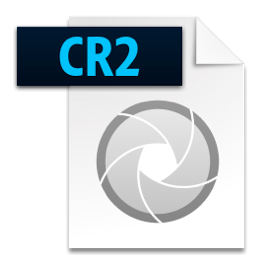
The extension CR2 is Canon’s RAW file format.
So, if you are using a Canon camera which supports RAW, like a DSLR or a Mirrorless, then you have the option of saving image as CR2 RAW file.
2.2 NEF
Like Canon, Nikon has also got its proprietary RAW format extension, known as the NEF format.
So, if you are a Nikon user then make use of the NEF format to get more details in your image.
3. TIFF Format

TIFF image file format is another popular image format amongst photographers. It is also known as the Digital Negative.
TIFF is the short form of Tagged Image File Format. TIFF offers a lossless data compression technique of storing the image file with reduced file size. So, you will have more details in the image. You can even make use of compression while saving the picture as a TIFF file.
Specific cameras allow you to record your image as a TIFF file. But, I don’t recommend using this feature since it consumes more memory space. Better go with the RAW recording format, and save the final image, after processing to TIFF.
Later, you can make use of the same TIFF file for prints. You can even crop to get the desired aspect ratio or convert it into a JPEG image if your printing house supports only JPEG formats.
4. PSD format

PSD stands for Photoshop Document. You can’t get this option in camera for recording image. Adobe Photoshop uses it for saving images.
So, what is the advantage of saving an image as a PSD file? If you are using layers option in Photoshop for editing your pictures, then you need to save the final file as a PSD document. Only then, you can view the layers in the file later, when you want to do any further edits.
All Photo viewers and editors don’t support the PSD format. So, you need to make use of Photoshop or other image editing software which support this format to view and edit PSD files.
5. GIF Format
GIF stands for Graphics Interchange Format. It can be an animated image or a non-animated one.
You can make use of photo editing software like Adobe Photoshop to combine multiple images to create an animated GIF image, which is more like a short video clip.
GIF is the second most popular image file format on the web, after JPEG. The number of colours supported is limited to 256 in the case of a GIF image.
6. PNG format
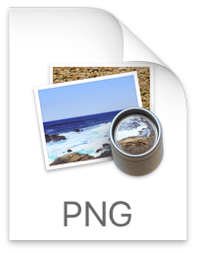
PNG stands for Portable Network Graphics.
It is developed as a replacement for the GIF format. PNG makes use of lossless data compression technique.
PNG photo file format is primarily for web images. So, it doesn’t support CMYK colour profile. This image file format supports only RGB colour profiles. SO, you cannot use this format for high-quality image printing.
7. BMP format
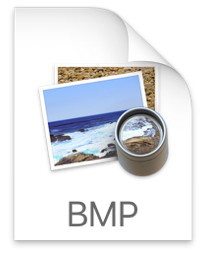
BMP stands for Bitmap Image format. It is a raster graphics image file format. GIF image format is developed by Microsoft and tied to the Windows operating system.
It didn’t gain much popularity since it is tied to Windows and due to its complex structure.
Conclusion
So, now you are familiar with the popular image file formats, which are used across the industry. As a photographer, it is essential to know and understand these image file formats. It will help to guide you in your image processing and storing process.
Now, the question would be, what is the best photo file format? If your camera supports RAW format, then capture your images in RAW format in the camera, process the image and store it as a TIFF file. It ensures that you get the maximum image details.
When you send the image for printing, then you can either convert it into JPEG or TIFF itself. Some printing houses only accept JPEG image file formats.

