12 Best Ways to Protect Your Photos Online
You will be posting your images on many online sites like Facebook, Instagram, personal websites, etc. Are you sure your photos are safe on these sites? If not, then this guide is for you. In this guide, I will share 12 effective ways to protect your photos online.
1. Add Watermark to the Image

One of the basic and easiest ways to protect your image online is to use a watermark on the pictures.
Before uploading, add a watermark to the pictures. It can protect your pictures to an extent.
There are many ways to watermark an image. You can either add plain text to one of the sides of the image.
You can even consider creating a custom watermark with your logo to make the picture look more professional.
Make sure not to place a very distracting watermark on the picture.
READ MORE: How to Watermark Pictures in Adobe Lightroom?
2. Only Upload Low-Resolution Pictures
If you upload high-resolution original pictures online, it will be easy for anyone to steal your pictures. So, you must never do it.
Always lower the image resolution before uploading it online. You can do the resolution downscaling using any photo editing software.
But make sure not to reduce the resolution by too much. It will impact the user experience.
3. Add Copyright Metadata to Pictures
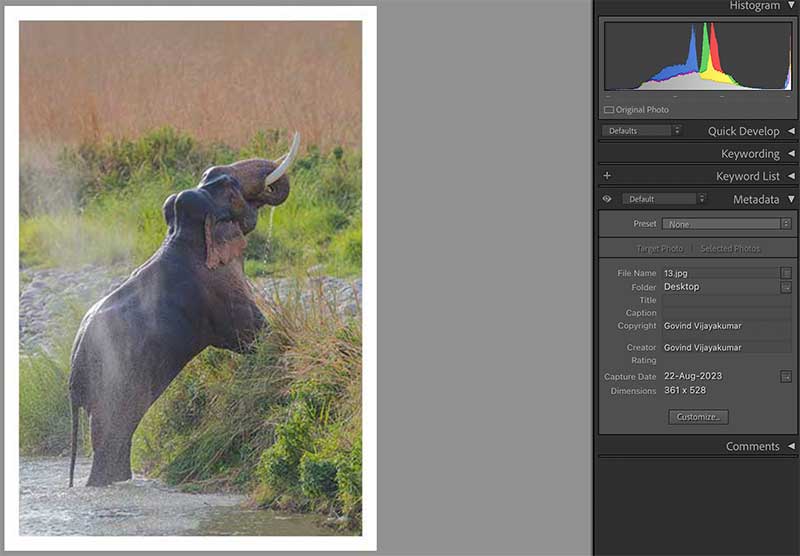
It is also a good idea to add your copyright information to the image. You can add it either during the photo capture or editing stage.
Most cameras allow you to add copyright information. It will get automatically embedded in each of your images. You can keep this copyright metadata while exporting the image after editing.
The copyright metadata may not be effective on some websites. It is because these sites remove all the metadata information from the picture while uploading the image.
So, there is no point in adding copyright information to images when you upload to such websites.
4. Read the Website’s Terms & Conditions for Pictures
Before uploading pictures to any website, it is a good idea to read the terms and conditions for uploaded images on these sites. Many people do not put the effort to read this part.
You can clearly find out the way your uploaded image will be used in this section. If you find that they are going to use your pictures, you can avoid uploading to these websites.
5. Disabling the Screenshot Feature
Even if you try all the above steps, still people can misuse your online images by taking screenshots of the image.
Many websites and social media platforms support the disabling of the screenshots feature. You can also use this feature to disallow others to take screenshots of your pictures.
Now, there are many AI-based image upscaling software like the Topaz Gigapixel AI that people can use to increase the resolution of these screenshots. So, such screenshots will be enough for anyone to reproduce a good-resolution version of the image.
6. Use Image Compression Technique for Downsizing

You can easily downsize and reduce the image quality by compressing the picture.
The first thing you need to do is to resize the image to web size. You can keep the longest side to 800 or 1000 pixels for uploading online. You can easily apply this resizing in any photo editing tool without altering the image aspect ratio.
Next, you need to compress the image. Most photo editing software support this feature. You can see this option mostly at the end when you try to export the image.
If you are a Photoshop user, you can see the image quality section and set it to “Medium” or “Low”.
Use these 2 steps to convert your high-resolution image to a web-resolution one.
7. Tracking your image

Another way is to track your image. You don’t need to invest in any expensive software for tracking your image. The Google search is good enough to do the job.
You can do an image search and find out if anyone else is using your image. If you find any, you can contact them and ask them to remove the picture immediately.
8. Registering Copyright of the Image

Just adding a copyright watermark alone may not be that effective in protecting your pictures.
If you want to put one more layer of protection it is a good idea to register your copyright. This registration allows you to claim the damages caused by misusing of your pictures.
But the registration process involves some costs. Also, you need to do the registration in multiple countries if the pictures are used in different countries. So, I recommend it only for professional photographers.
9. Image Color Profile Tweaking

We will use sRGB color profile for pictures that are uploaded to the web. But there is one catch here.
Each web browser, be it Firefox or Google Chrome, use its own standard color profile for pictures. It is the reason why the colors will look slightly different in different browsers.
So, you can tweak the color profile to a custom one before uploading it to the web. Thus, even if someone downloads your image, they may not be seeing the actual colors in the downloaded picture.
Don’t confuse color profiles with color presets which you can find in sites like vfpresets and many others. Applying a color preset to a picture before uploading it into the web will not help you protect the image from online theft.
10. Disabling Right Click
If you plan to upload pictures to your own website, it is a good idea to disable the mouse right-click option. It will help to disable the right-click and save image option for the viewer.
It can protect the online image to an extent. You can use any plugin to get this feature enabled on your website.
11. Disable Hotlinking

There are instances where other sites will be using your pictures without giving any credit. Here, they will be using your bandwidth and displaying your picture on their site. It is referred to as hotlinking.
It will impact your website’s performance. If your site is running on WordPress, you can disable the hotlinking with the help of a plugin.
The other way is to add a piece of code in the .htaccess file.
12. Advance Barcoding Technique
Here, your picture will get embedded with an invisible barcode. It will appear in the form of small noise in the image. The viewer will not notice it.
When you upload such an image and if it gets stolen, the software will track and find it easily. The only downside of this technique is that it is a paid one.
Digimarc, Icemark, and Imatag are some of the popular brands known for barcoding images. If you are a professional photographer who wants to safeguard your pictures online, you can consider this option.
Final Thoughts
Now you know how to protect a picture from being copied online. Next time, when you share a picture online, try to implement all these techniques. It can help to save your images from online theft.
Consider reading this article if you are looking for storage solutions for your pictures and videos.

