18 Things to Check Before Buying used Cameras
If you are looking to buy a used second-hand camera, then there will be lots of questions coming to your mind. How to ensure it is fully working? I don’t know much about camera technical stuff. So, How would I check? Don’t worry. I will help you out. I am going to list out the things that you need to check before buying used cameras. These are applicable to point and shoot cameras, bridge cameras, DSLR cameras, mirrorless cameras, or any other types of camera.
Checklist for Buying Used Cameras
1. Check Camera Shutter Count
Camera Shutter count is the most important thing to be checked. It will tell you how much the person has used the camera. It is actually the camera life indicator.
Camera manufacturers have specified a shutter count value for each model and it varies for different models. For example, a high-end camera like Canon 1DX Mark III comes with a shutter life of 400,000, and for an entry-level DSLR camera, it would be around 100,000. When it comes to Mirrorless cameras, they also have a shutter count for their mechanical shutter.
I recommend you to check the camera shutter count before buying. Different manufacturers have different techniques to extract the shutter count. You can check out the Camera Shutter Count Guide for a better understanding
2. Whether the Camera is Still Under Warranty?
Some people may be selling their cameras since they are upgrading or they are not interested in using them anymore.
Thus, the camera may still be under the warranty period. It is almost like a fresh piece.
If you find any issues later you can still get it fixed free of cost (things which are included in the warranty). So, this is an added advantage.
3. Year of Make
Sometimes, you may find cameras that are hardly used with very few shutter counts. You need to check the year when it was made and whether the camera is still there in the market or did the manufacturers discontinued this model.
For such cameras, if any issue comes at a later stage you may find it hard to get the replacement parts since the manufacturer has discontinued the model.
It is also a good opportunity to get this used camera for a small price by stating this reason to the seller.
4. Camera Exterior Quality
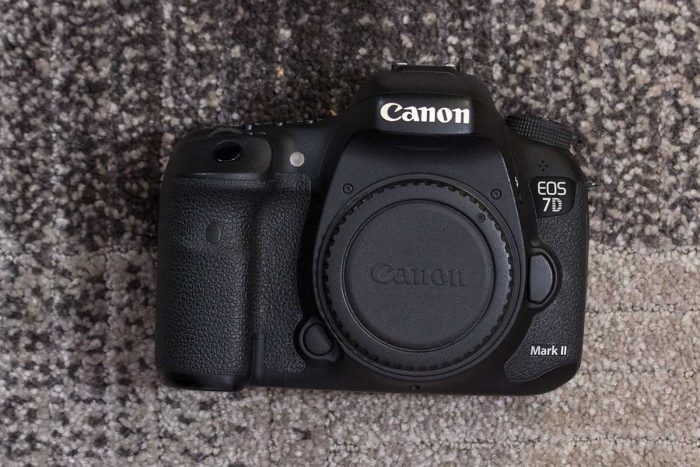
Have a look at the exterior parts of the camera. Are there any scratches on the body? Is it severe? Any hard dents?
If the scratches are only minor then it is fine. It will be due to the regular use. The paint on the exterior may wear out especially on the bottom side if it is used along with a tripod.
If there are major dents then it may be due to accidental falls. This can have a serious effect on the camera life. So, make sure that there are no hard dents before buying used cameras.
5. Check Camera Lens Mount
If you are buying used cameras with detachable lens features like DSLR or a Mirrorless camera, make sure that the electrical contact pins in the camera mount are in good condition.
There should not be any wear and tear in the pins. Quality of the pins is necessary to ensure proper communication between the camera body and the lens system.
There will be a reduction in focusing speed if the pins are worn out.
6. Check Hotshoe mount
You must test the Hot shoe mount of the camera.
Connect an external flash and confirm that it is working properly.
These are some areas which we generally miss to check while buying used cameras.
7. Test In-built Camera Flash
If the camera comes with an inbuilt flash, shoot some pictures with this inbuilt flash to ensure that the flash is working fine.
8. Check the LCD Display.

Make sure that there are no visible cracks or marks in the display of the camera.
If it comes with a touchscreen option make sure that the touch feature is working properly.
If it has a swivel screen try using it to ensure that there is no issue while rotating or turning the screen in the prescribed orientation.
9. Try Couple of Clicks
You should use the camera before making the purchase. Try taking some photos using the camera.
Try photographing a plain light-colored wall to check for dust particles on the camera sensor.
You can try photographing a dark subject too. Make sure that you are getting a good focus lock on the subject and that there are no autofocusing issues.
If the camera supports Burst mode. Click some pictures in Burst mode to ensure it works as intended.
10. Ensure Working of Camera Buttons
Play around with the camera buttons to ensure that all the buttons are working fine.
11. Camera Interior Quality
Like the Exterior, you need to check the interior also.
This applies only to those cameras which come with a detachable lens option.
Make sure to check the interior inside a closed room that is free of dust. Don’t open the camera in outdoor areas.
Look for the dirt and dust in the camera sensor, internal mirror, and other parts that are viewable after opening the camera body cap.
If the camera is stored in a humid environment then there is a chance that there could be fungus inside the camera body. Check that too.
Make sure not to touch the interior parts of the camera with your hand while inspecting.
12. Check Images on the Computer
It is a good practice to take a copy of the images which you have clicked.
Transfer the images to your computer. Zoom in the image to 100 percent and check for any visible dust spots on the image.
Check the image quality also. Make sure that the image is getting focussed properly.
13. Test Video and Live View Mode
If your camera supports video recording, try recording a short video for about 1 minute in the highest quality.
It is to ensure that the video is getting recorded properly and there is no error in writing data to the memory card at high speed.
14. Tripod Mount Check

Try mounting the camera on a tripod.
It will ensure that the tripod mounting part on the camera base is working properly.
Sometimes, the tripod threads are found to be damaged because of the wrong insertion. You must also ensure that the camera is stable after mounting on the tripod.
Make sure to use a stable tripod.
15. Battery and the Charger
Don’t forget to inspect the camera battery and charger.
If the camera comes with a custom battery then ensure that the battery is getting properly charged with the charger.
Try charging the camera battery with the charger for some time and use it.
16. Other Camera Accessories
If the seller says the camera comes with some accessories like remote or extra batteries then make sure that they are working fine with the camera.
The price of these accessories will be included in the final price. So, Don’t miss out on any.
17. Ask for the Bill of Purchase
Always ask for the Purchase Bill.
It doesn’t matter whether it is within the warranty period or out of warranty.
This is for your own safety. It is necessary to ensure that you are not buying a stolen camera.
18. Take a Second Opinion
It is always a good practice to take a second opinion before buying used cameras, especially if you are not an expert in cameras.
You will definitely have some friends in your circle who are into photography. Consult with them and get their opinion. They can help you get a good deal.

