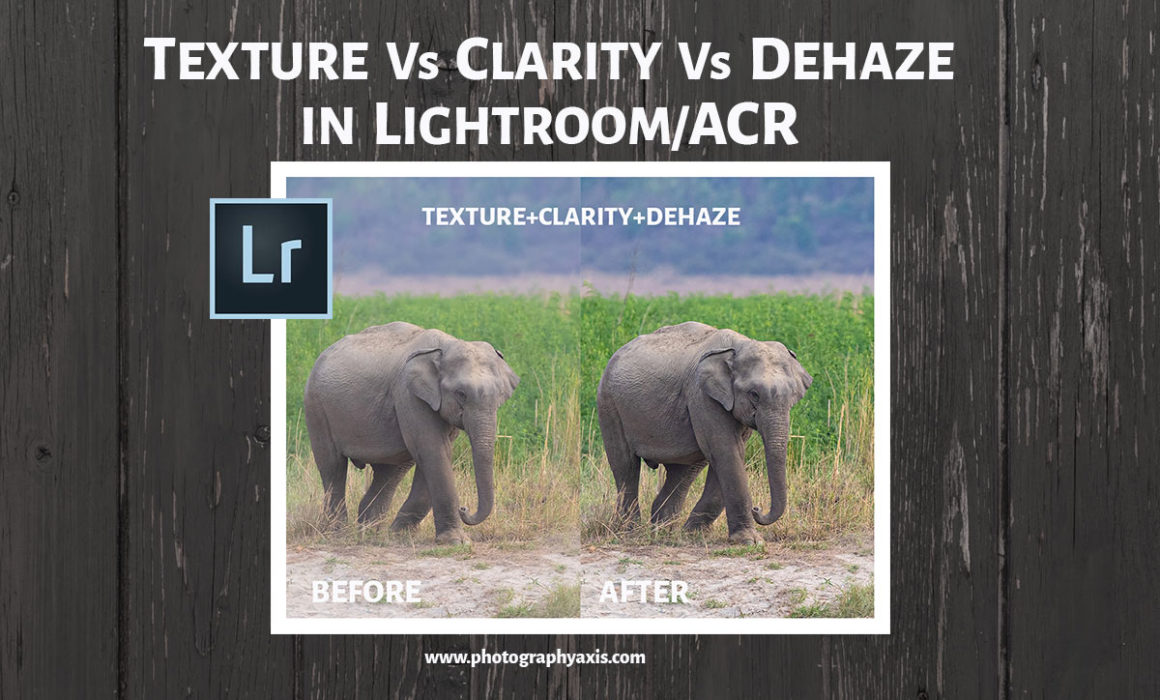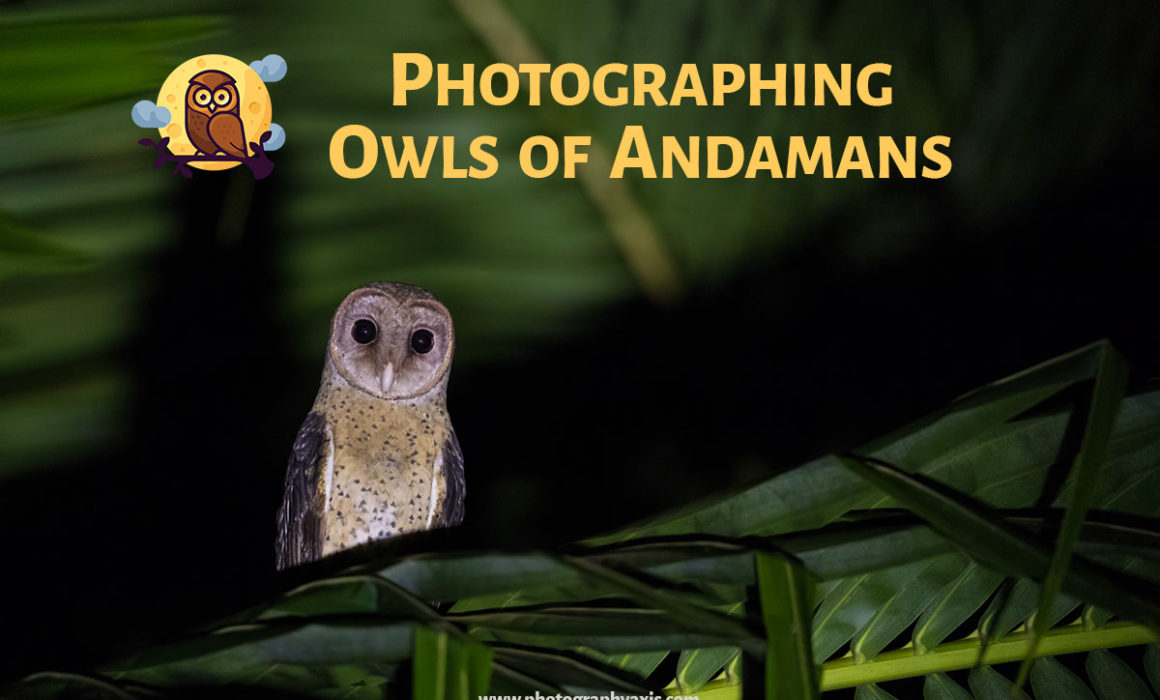Aperture, Shutter speed, and ISO form the Exposure triangle in photography. So, you have three parameters to play with when it comes to setting the image exposure. What if one of these parameters become irrelevant? In this article, we will go through ISO Invariance and how you can use it to improve your pictures?
As a photographer, it is nice to have a good understanding of the different parts of a camera. It will help you understand the working of a digital camera. In this article, I will explain different camera parts in detail. It will help you get a basic idea of a digital camera.
Are you using a Canon lens or looking for a new Canon lens? If yes, then you would have come across EF vs EF-S vs EF-M vs RF lens mounts. If you are a newbie in photography, then it might confuse a bit. So, I will try to explain all these four Canon lenses in detail in this article. It will help you to select the right lens for your Canon camera. These are things that no photography classes will teach you.
Nowadays, we have digital cameras with higher Megapixels. It is a blessing in disguise, even though it has some disadvantages. The high-resolution photos allow us to crop the image without losing details. Sometimes, you are forced to crop the image due to many reasons. It may be for getting a good Image composition, for a tight portrait of the subject, or to convert the image into a different Aspect ratio. So, whatever be the reason, in this article, I will teach you how to Crop and Straighten in Lightroom.
You may not be having a fast lens with a wide aperture to get a good shallow Depth of field for a blurred background. Otherwise, the distance from the subject and the background is less, and it didn’t give you a nicely blurred background. So, you will be looking to blur background of your image. In this tutorial, I will teach you how to blur background in Lightroom. It will help you add a realistic blur to the photo.
Adobe has added the Texture and Clarity sliders to Lightroom Classic v8.3 (May 2019 release) and Adobe Camera RAW (ACR) photo editing software. Now, these two sliders are clubbed along with the DeHaze slider, inside the “Basic” editing module. They together form the “Presence” submodule. As the name suggests, you can use these sliders to vary the level of details of the subjects in the image.
Owls are exciting subjects to photograph, especially in the bird photography genre. In this article, I will share my photography experience with the owls of Andaman. These are endemic owls that are only seen in the Andaman.
Most of the photographers out there would be using Adobe Lightroom for editing photos. If you have lots of images to edit, then it will be a tedious job to edit one by one. So, you can make this process easy by using the batch edit feature in Lightroom. In this tutorial, I will teach you how to batch edit in Lightroom.
If you are a photographer, be it amateur or professional, you must know to watermark your images. It is essential when you upload pictures to the web. Most of the photographers would be using Lightroom or Photoshop for photo editing. So, I will show you how to add watermark in Lightroom and Photoshop. I will try to explain the whole procedure in simple steps.
I have been photographing Raptors for quite a lot of time. So, I thought of sharing my Raptor Photography Technique and Tips which would be useful for other bird photographers. Raptor photography requires lots of patience.