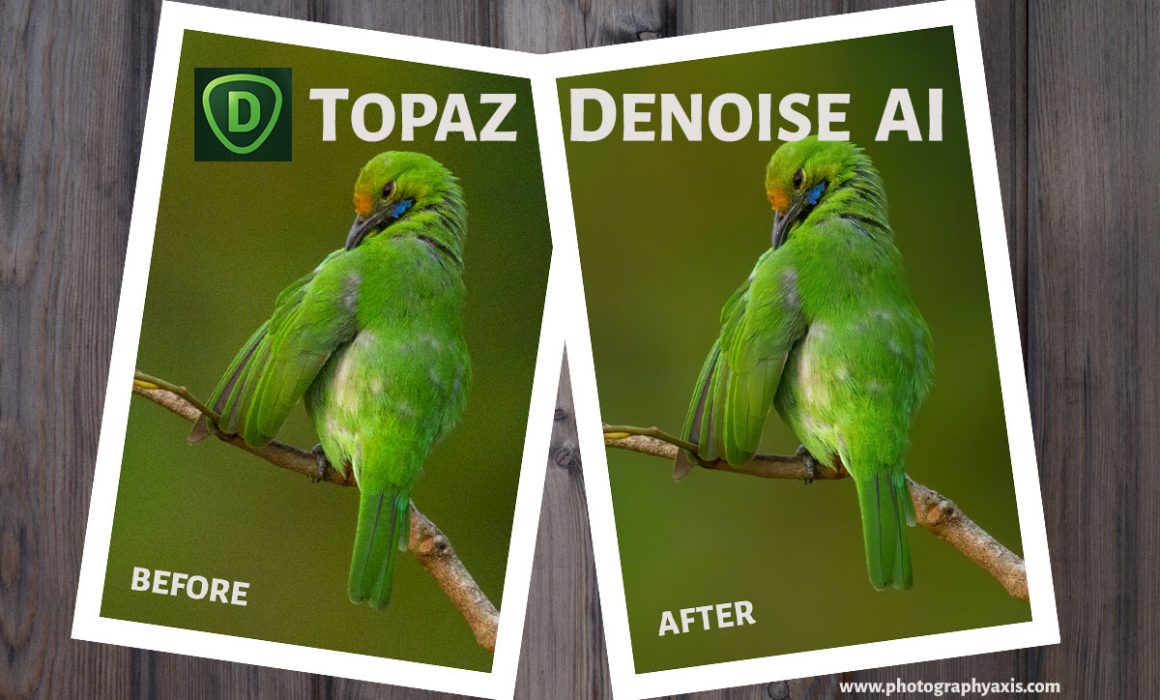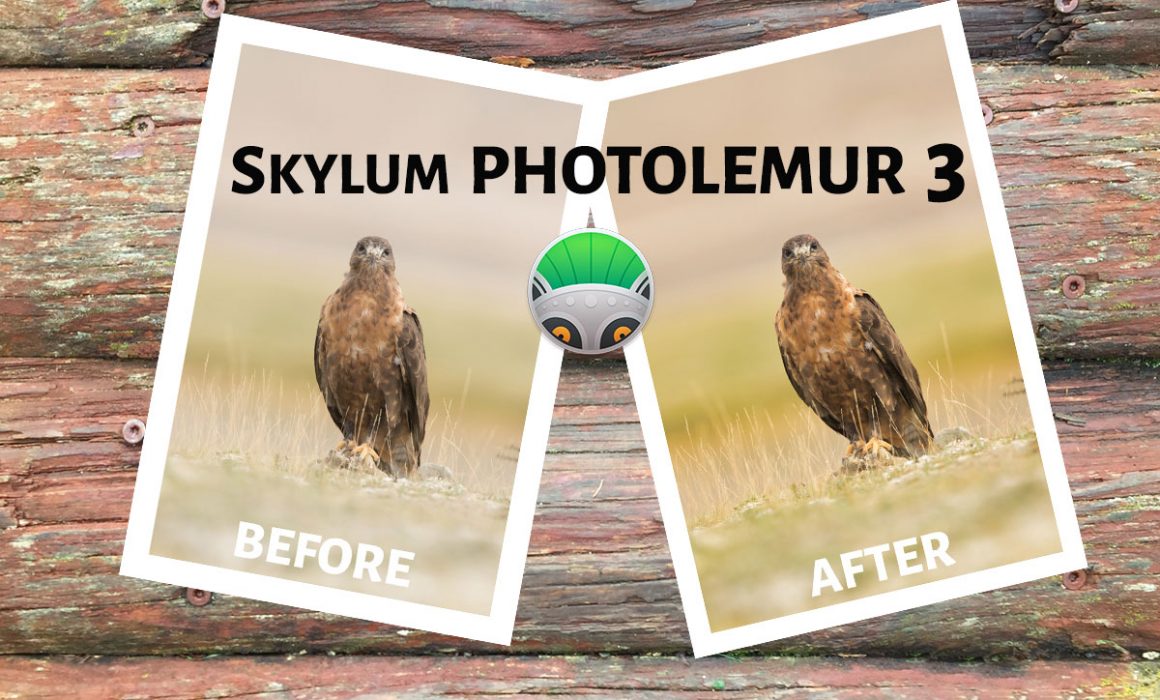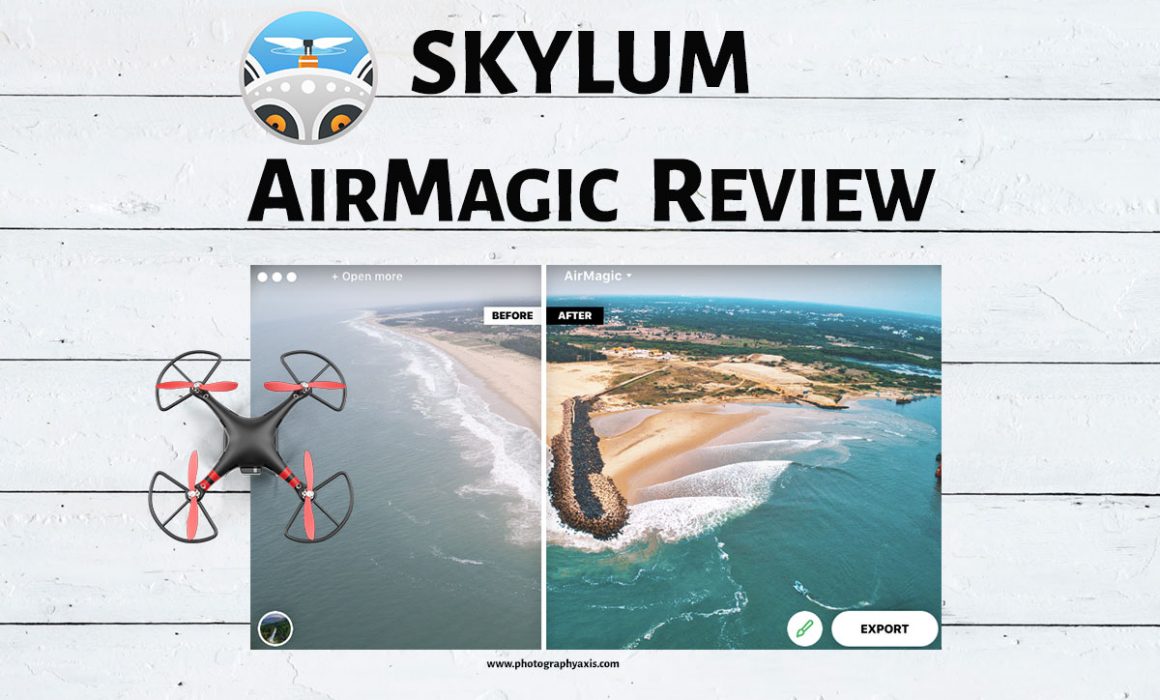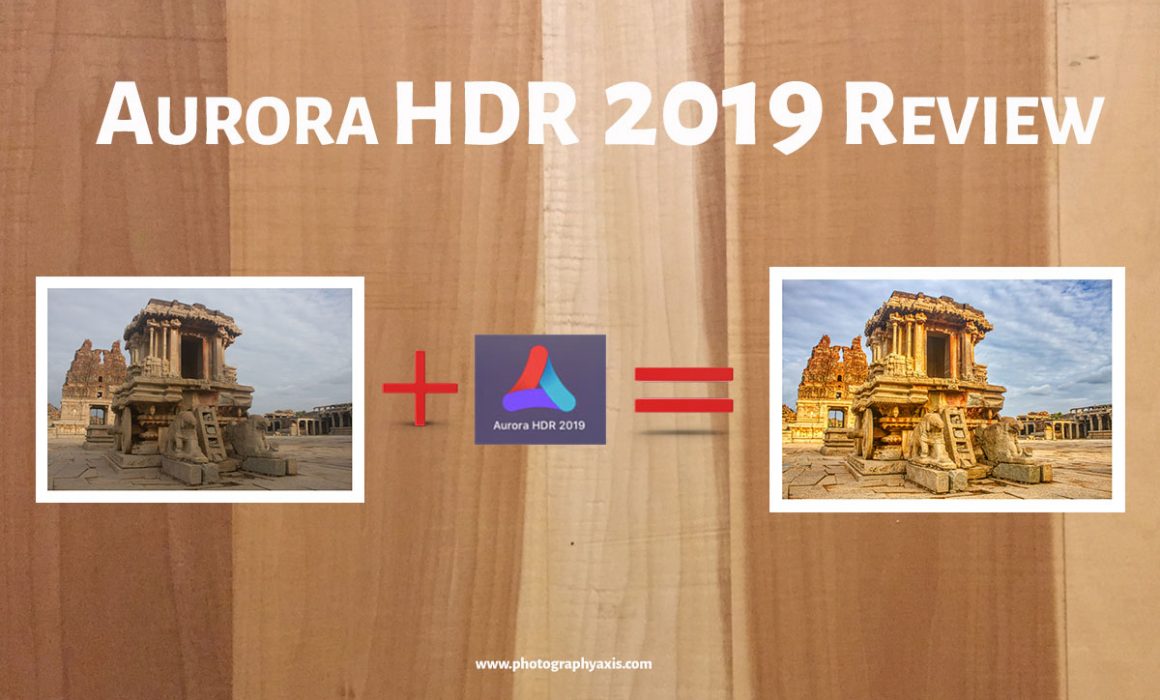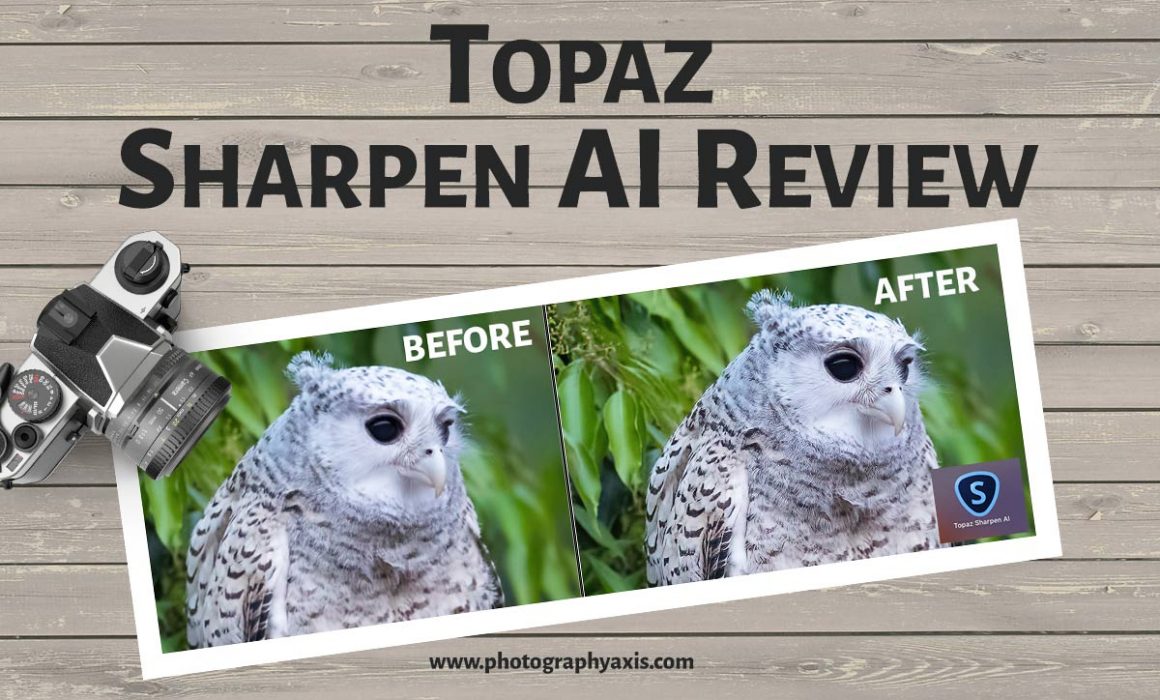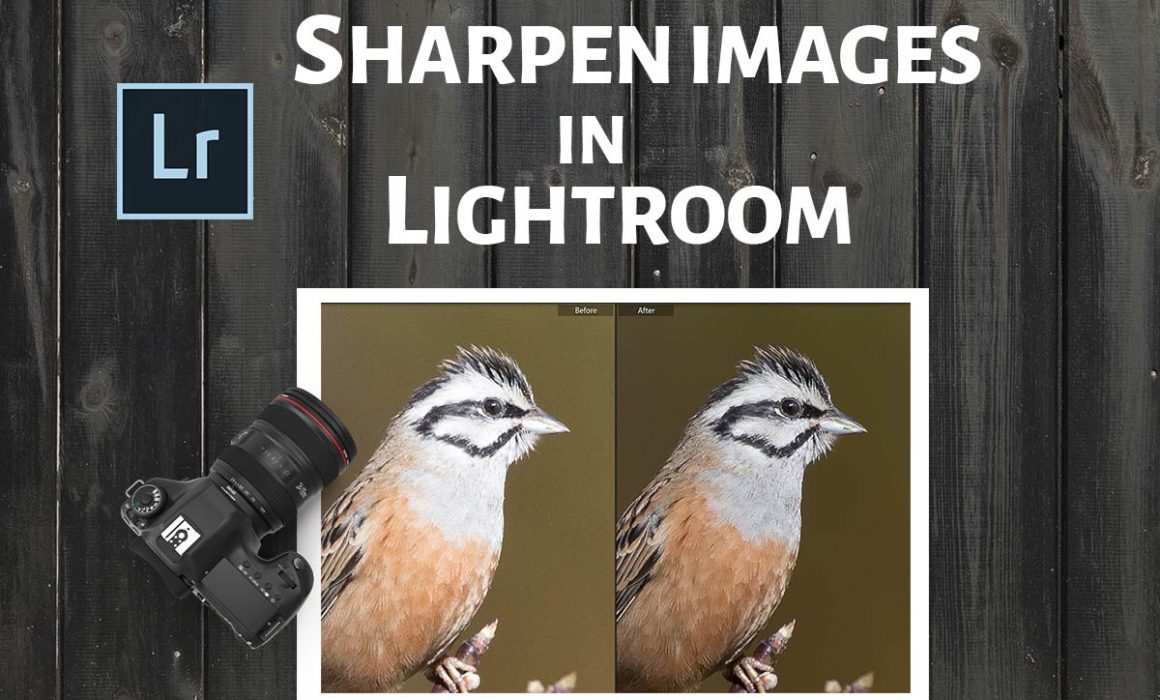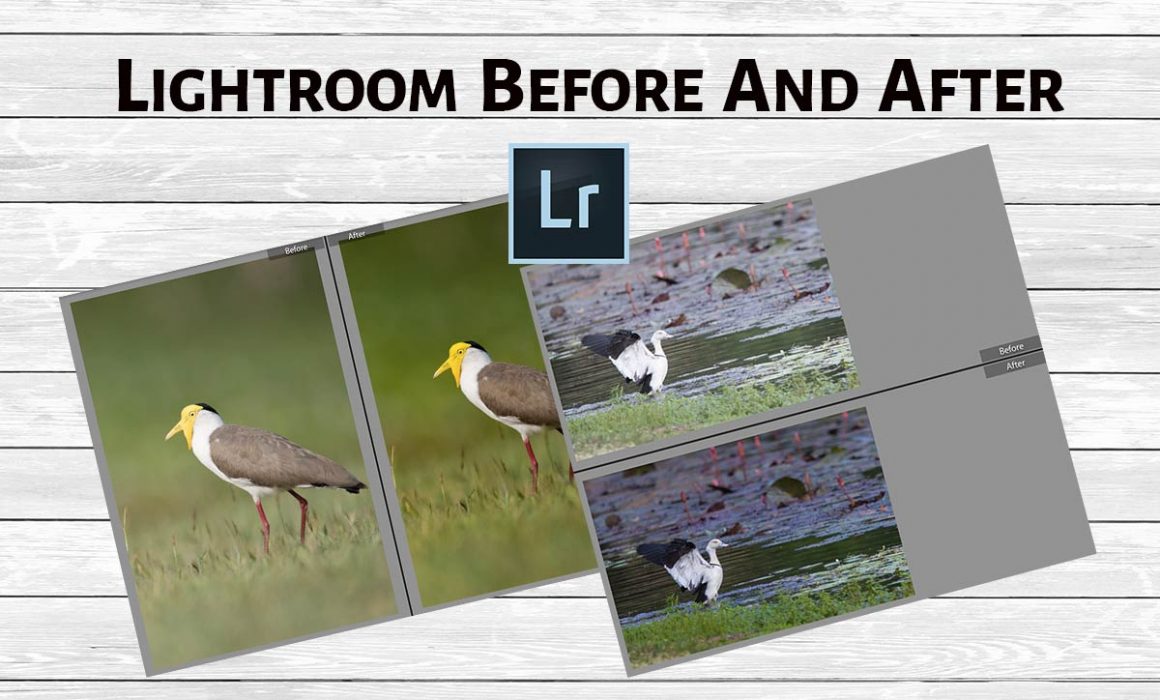There are some great improvements to the popular image-denoising software, Topaz DeNoise AI. The current version is 3.7.0. I have been using the DeNoise AI for quite a long time. So, I will share an in-depth review of Topaz DeNoise AI in this guide. It will help you decide if this denoiser is for you.
If you are looking for a fully automated software for processing your photos, then PhotoLemur3 from Skylum can be a good option.
So, let us review PhotoLemur 3 and see whether it does a good job or not.
Skylum has announced a new plugin software, “Luminar Flex.” It goes with Lightroom Classic, Photoshop and Photos (Mac software).
Skylum has come up with yet another post-processing tool, the AirMagic. This time they have targeted the Drone photographers.
This time, I am reviewing the awarding-winning HDR software, Aurora HDR 2019 from Skylum. There are many good HDR software programs in the market. So, it is really tough to pick the right one.
Topaz Labs have launched yet another stand-alone photo processing tool in their AI Series, Topaz Sharpen AI. It claims to sharpen images that are shaky. We need to test and see whether it does a good job or not.
Have you ever imagined that you could convert your JPEG file to a RAW image? Topaz JPEG to RAW AI image converter claims to turn your JPEG images to RAW format.
Topaz AI Gigapixel from Topaz Labs is another interesting standalone photo processing application in their AI series.
There is no doubt that Adobe Lightroom is one of the best post-processing software out there, especially for photographers. Lightroom’s non-destructive workflow and ease of use make it a popular photo editing tool among photographers. In this article, we will learn how to sharpen images in Lightroom.
Without any doubt, Adobe Lightroom is one of the best post-processing software out there, especially for photographers. In this guide, I will show you how to use the Lightroom Before and After tool.